The Mobile Marketing Guide for Streaming Apps
User Acquisition & Measurement
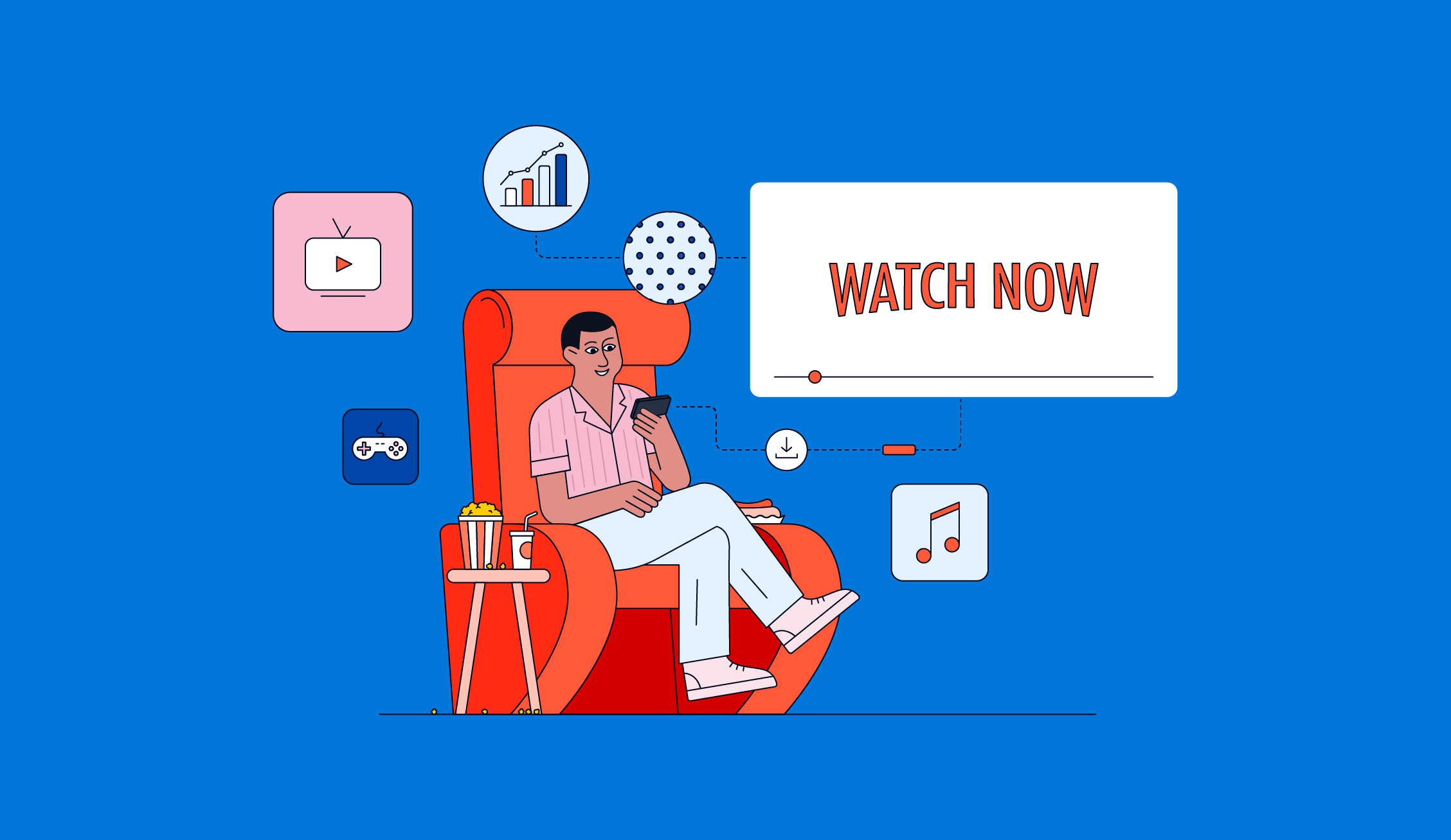
- Introduction
- Optimize your mobile marketing funnel for value, not impressions
- Our pro tips for campaign success
- Develop a winning mobile ad creative strategy
- Control the ad experience with quality inventory
- Taking your CTV measurement strategy over the top
- 4 best practices for streaming app measurement
- Be aware of factors impacting attribution
Introduction
Streaming apps are rapidly becoming household staples worldwide, with the US leading the way. According to Forbes, Americans spend an average of $46 monthly on streaming services. An incredible 99% of US households pay for at least one or more streaming services, with Netflix, Amazon Prime Video, and Apple TV+ topping the list.
There’s no doubt that the streaming revolution is here to stay, but as costs rise and the market grows more competitive, users have become quicker to cancel. Many are more selective about which services they keep and for how long. As reported by Forbes, 45% of Americans have canceled a streaming subscription within the last year because of high costs. Others cited too many ads as a reason. For established and emerging streaming services, finding new users while tempering churn is an ongoing balancing act in which performance marketing plays a crucial role.
Tailored for streaming app marketers, Liftoff and Kochava’s new guide details how to grow your user base in a crowded market by unlocking incremental opportunities from a crucial yet still underleveraged channel. Users spend 235 minutes daily on mobile devices—significantly more than on laptops, desktop computers, and CTV. While many streaming apps still focus spend on walled gardens like Google and Meta, 66% of consumers spend their time outside these platforms. Programmatic advertising on mobile can help apps reach new audiences by finding quality users in more than five million apps worldwide with targeted, real-time ads.
The Mobile Marketing Guide for Streaming Apps breaks down how to activate your data with the right partner, design effective ad creative, and run successful user acquisition campaigns for your streaming mobile app. We also detail step-by-step how to measure engagement across devices to see the impact of every advertising dollar.
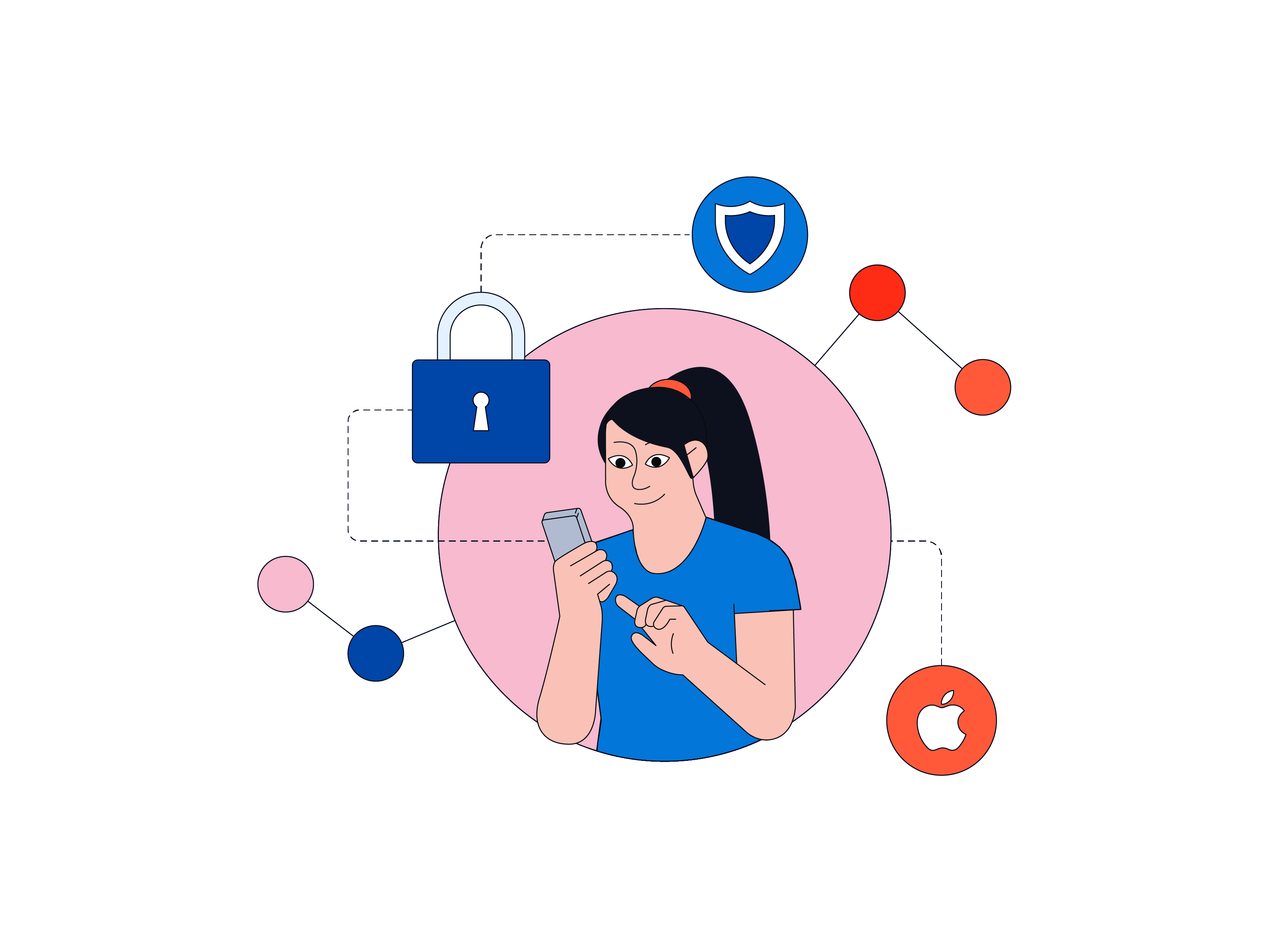
Optimize your mobile marketing funnel for value, not impressions
In an increasingly saturated market, the competition for new streaming users can be fierce. Many established streaming apps already leverage omnichannel marketing and have a detailed understanding of their existing audience through traditional data segmentation. But to see continued growth, streaming apps not only need to discover new audiences but also tap into what makes them click. Adding mobile to the mix can do just that by extending your reach to the right people. It can also multiply the impact of your overall marketing efforts.
The streaming app mobile marketing funnel
Streaming apps are generally subscription-supported (e.g. Subscription Video on Demand), ad-supported (e.g. Ad Video On Demand and Free Ad-Supported Streaming TV), or a hybrid. Although the two monetization models have different goals, they have comparatively short funnels on mobile. For most streaming apps, driving top-of-funnel impressions at scale can improve brand visibility, but when focused on ROI, it’s how users interact lower in the funnel that matters.
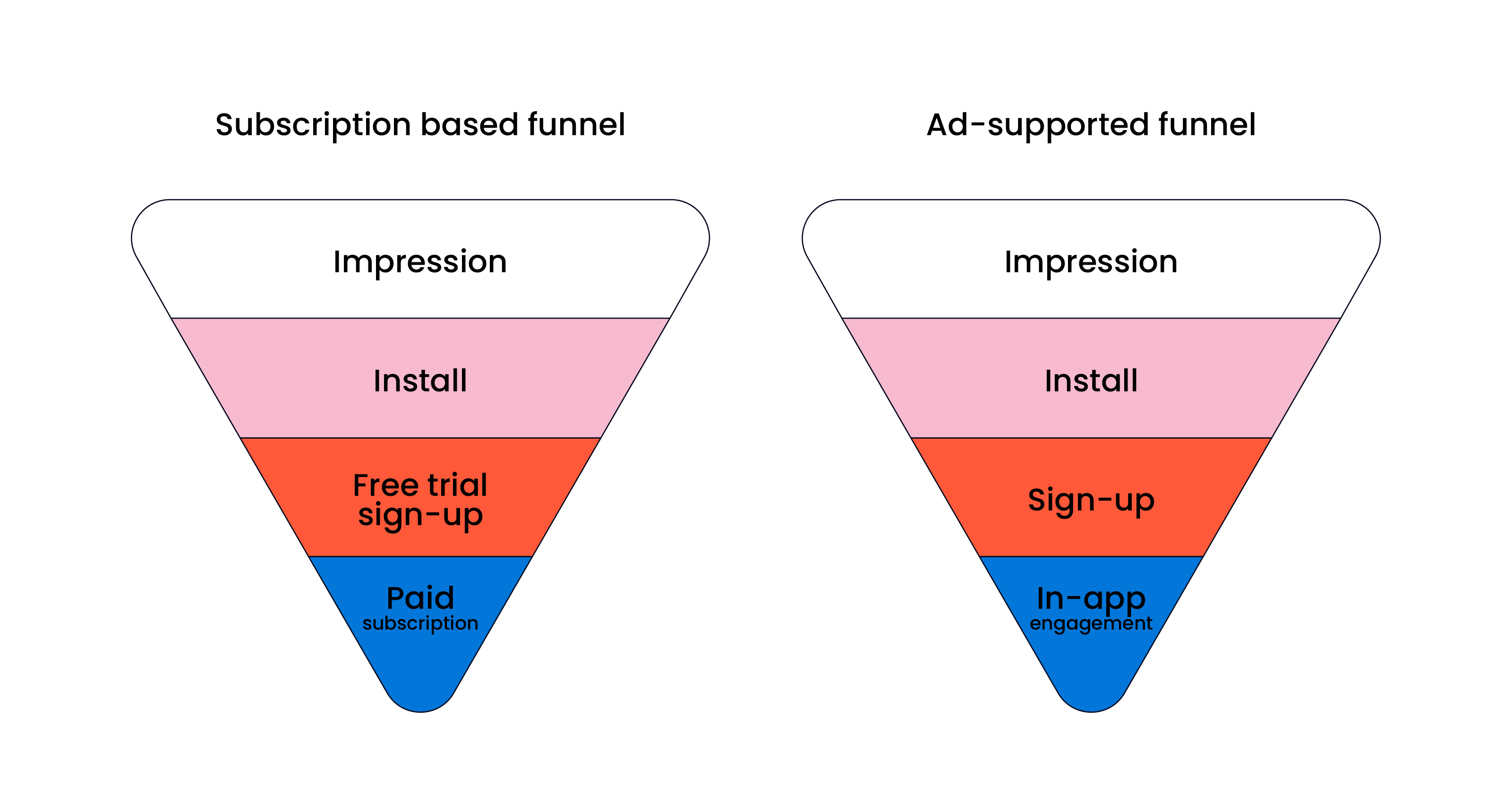
Streaming apps need to optimize impression-to-sign up and impression-to-paid pathways by targeting higher-intent users to see sustainable growth. This is where programmatic mobile ads excel. Instead of serving impressions to preset, cohorted audiences, an ad partner with advanced machine-learning technology can use behavioral data to predict user outcomes in real time. This way, you only bid on ad impressions from audiences who are more likely to sign up, significantly increasing the efficacy of marketing spend.
Turn data into precision audience targeting
Streaming services have a wealth of underused data, from session lengths to watch habits to purchase histories. This data can provide a comprehensive look at your target audience—it can also help you discover new, untapped audiences. The right partner can help you activate your data, turning insights into incremental opportunity by expanding what data can achieve.
Cortex, Liftoff’s neural network-powered ML platform, combines first-party data with exclusive platform data to match your ads with the right users. Cortex submits 150,000 unique bids instantly across top ad exchanges, identifying the best users for your campaign. Here’s how we do it:
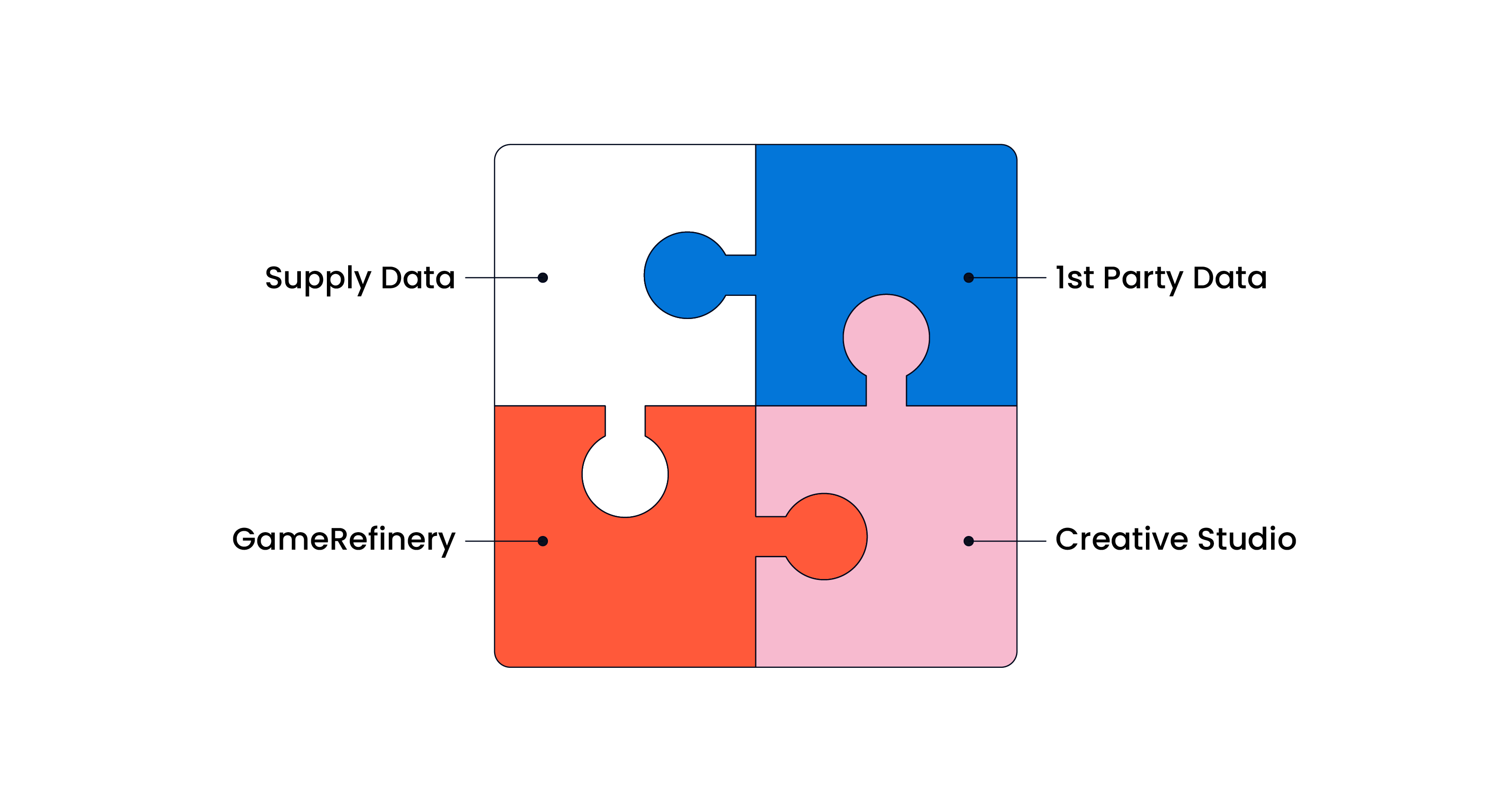
Our pro tips for campaign success
Often, how you optimize for UA success will depend on your programmatic partner. That said, you can hit the ground running with the right campaign setup. Here are a few best practices to keep in mind.
1. Nail your KPIs
To get the most from your marketing spend, define your KPIs based on your desired outcome—whether you’re looking for as many free trials or sign-ups as possible or users who consistently engage with ads to drive revenue.
- Whether subscription-based or ad-monetized, most streaming apps run cost per install (CPI) and cost per action (CPA) campaigns. CPI campaigns optimize for a balance between cost and volume, and CPA campaigns optimize for valuable users that will take a specific post-install action—such as sign-ups.
- Many ad-monetized or hybrid-monetized streaming apps will also optimize for return on ad spend (ROAS)—a metric that measures how much revenue is attributable to a specific campaign. Consistently hitting ROAS targets indicates that your campaigns drive quality users who engage with ads.
Which KPIs you optimize for will also depend on the internal metrics you track to gauge the effectiveness of programmatic campaigns alongside other channels. For example, many streaming services will track customer lifetime value (LTV) and average revenue per user (ARPU) after a user converts to a paying user.
2. Monitor real impact with incrementality testing
Programmatic is only one channel among many. To see its true impact, we recommend incrementality testing. There are many ways to conduct incrementality testing. The most common methods are PSAs (public service announcements) and ghost ads, which randomize user selection and normalize data to test for incremental lift.
Incrementality tests split the same audience into control and test groups based on demographics or other factors. The test group receives an ad, and the control group gets a PSA or a ghost ad, enabling you to differentiate between organic conversions or conversions through other channels.
3. Always use a suppression list for Android
As best practice, we recommend a dynamic suppression list for Android campaigns. Suppression lists are lists of audiences that have already downloaded the app. Since an app can only be installed once, suppressing devices that already have the app ensures that you only bid on impression opportunities from new users.
4. Make SKAN (or AdAttributionKit) work for you
Apple’s SKAdNetwork (SKAN) and AdAttributionKit (AAK) privacy frameworks allow for data sharing while imposing certain restrictions on user tracking—notably device IDs. The right ad partner will have an approach to running SKAN and AAK campaigns as a part of mastering performance on iOS. Check out our SKAN and AAK resources for more insights on how they work for you.
5. Ensure frictionless registration pathways and easy onboarding
Post-install, users may have every intention of signing up, but frequent bugs or extra steps in the registration process can lead to churn. Creating a seamless install-to-onboarding experience can maximize conversions and even improve retention. So keep these tips in mind:
- Ensure seamless device compatibility. Users may want to sign up on mobile but start streaming on a tablet or on CTV apps. Make the transition as easy as possible to ensure a smooth transition.
- Enable users to finish setting up an account later and always indicate where they are in the sign-up process (e.g. step 1 out of 3).
- Keep onboarding short. Streaming app users want to dive right into the content—the longer they have to wait, the more likely they are to abandon.
6. Don’t sleep on re-engagement
Audiences have more choices than ever. Streaming service providers will need help with retention—even when they’re doing everything right. Introducing re-engagement campaigns can encourage churned users to:
- Renew or unpause their subscriptions
- Explore new content that’s been added to the service
- Engage with ads on the platform
Streaming apps have generally been slow to adopt re-engagement campaigns on mobile, but acquisition costs are rising sharply as markets like the US and Canada become more saturated. Re-engagement is a proven way to increase revenue without relying exclusively on new users.
We recommend running re-engagement campaigns alongside user acquisition campaigns to maximize your reach, boost retention rates, and reduce acquisition costs over time.
“Churn rates are up, and audiences are feeling the financial pressure. But as we can see, churn is a feature, not a bug, in a very competitive industry. Users switch services, fall off, and return when new content catches their eye. Re-engagement campaigns with a programmatic ad partner can help you tap the cycle and make it work by re-activating idle or churned users. Leave nothing on the table—run re-engagement campaigns together with user acquisition so you’re reaching 100% of your audience.”
Andy Norwood
Senior Sales Director, Liftoff
Develop a winning mobile ad creative strategy
First impressions matter. Your ad experience is a small window to persuade new users to sign up. We recommend continuously testing and optimizing content, design, frequency, localization, and other variables to quickly find your winning ad creatives.
We compiled a few tried-and-true best practices from the experts at Liftoff Creative Studio to help you drive high-value streaming audiences at scale. Let’s dig in.
1. Tailor your ads for mobile
Don’t just recycle ads made for other channels. As a streaming service, you’re likely running video and static ads across multiple channels. It’s tempting to drag and drop existing ads straight into your mobile campaigns. However, to create an optimal ad experience, the size, messaging, and ad format must be tailored for the in-app experience. That said, there’s no need to design new ads from scratch. Start with existing assets that have performed well, but incorporate them into ad units specifically designed for mobile performance marketing.
2. Test all your assets at launch
When launching a new campaign, we recommend testing all your creative assets so your programmatic partner can train their machine learning algorithms on what works best. While applying lessons from other channels is important, to see consistent incremental gains with new audiences, let machine learning make the decisions for you. What different audiences respond to may be surprising. Video content that fails to capture audiences on CTV or desktop might spark a connection on a smaller screen.
3. Show off your seamless UI
Quality content can keep users coming back—only if your app is easy to navigate. What good are new releases if users have to spend hours searching for them? We’ve found that audiences who have a chance to preview the app UI are much more likely to install the app.
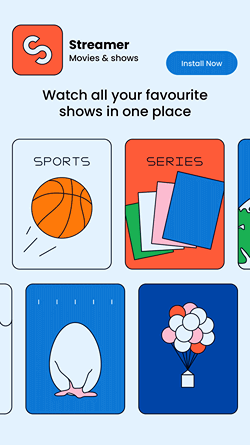
If you’re a newer streaming app still looking to build your audience, running ads that show off your superior UI is also an effective way to build trust. Even if users do not sign up immediately, they’ll remember you next time.
4. Focus on seasonality, but run evergreen campaigns alongside holiday creatives
We know watch habits change—viewers who drop off over the summer might return in the fall, and Christmas-themed content can skyrocket sign-ups during the holiday season. Running holiday campaigns featuring the right content can be essential to programmatic success. To increase the impact of your campaigns, run your holiday campaigns alongside your evergreen ad creative. This way, you have a year-round benchmark for comparison—and you don’t have to touch the winning creatives you’ve already optimized for success.
5. Run promotion campaigns for new or top-rated content
Promoting new releases and exclusive content motivates new sign-ups and is an important part of any retention strategy. Some users are chronic switchers, signing up only to watch specific content and canceling as soon as they’re done. Others, however, might stick around because they find more to discover in the library. In addition to featuring your top content in evergreen ads, we recommend prompting your exclusive content or new releases in special campaigns. If you already run promotions through other channels, consider increasing their reach by adapting your campaigns for mobile.
6. Influencers can connect you with niche audiences, take advantage
Movie and music influencers are a staple on any social media platform—and they play an outsized role in determining what content audiences seek out. Whether raving about your app UI with an audience or referencing your app in a skit, influencers can significantly increase brand awareness and boost conversions. We’ve found that non-gaming advertisers using UGC-style video ads increased their impression-to-install (ITI) conversion rate by an average of 152%. Work with a partner with experience creating different types of UGC content and an extensive influencer network. They’ll find the spokesperson to supercharge your streaming service’s user acquisition.
7. Experiment with longer video—you’ll be surprised by the results
Exclusive video content is the bread and butter of many video streaming services, and showing it off ultimately draws in quality audiences. Despite claims about shortening attention spans, we’ve found that users prefer longer video content (45 seconds and above) as long as it shows something relevant to them. Combine video ads with the right CTA and conduct extensive testing to determine whether to include a close button, mute button, or app store end card.
8. Speed up production and increase efficiency with gen AI
2024 has been a banner year for generative AI. Gen AI tools can significantly accelerate creative ideation, production, and testing. We encourage experimenting with Gen AI to see what it can do for the creative process but to put brand safety and IP protection first. To see superior results, don’t start from scratch. Begin with an innovative concept that you know will work, and use AI to iterate on the design and messaging.
Control the ad experience with quality inventory
As a growth-first strategy becomes less lucrative, streaming services need to build lasting relationships with their audience. Your ads are a part of how you connect with new and existing users, and access to quality inventory at scale can help you control the ad experience. With the right ad partner, you can rest assured that audiences see what you want them to see.
Access quality video inventory to drive conversions
The ad experience of your video ads can make or break conversion. You spend weeks testing the right ad format to showcase your exclusive, high-quality video content. But if an ad renders incorrectly, all your efforts will go to waste. Ensure your programmatic partner can access top inventory supporting a wide array of video formats. This way, you can trust that your ads will show your brand at its best.
Protect brand safety by knowing where your ads are displayed
Real-time bidding (RTB) ads can dramatically improve targeting for streaming advertisers but can result in your ads appearing in unsafe content. To prevent damage to your image, ensure you and your ad partner are working with ad exchanges that stay privacy-compliant and brand-safe.
Optimizing supply pathways to the right user
Make sure you’re not overpaying for your ad impressions. As the media buying ecosystem grows more complex, the same impression opportunity can be re-brokered across ad exchanges, leading to duplicate bids and inflated acquisition costs. Work with a mobile ad partner that can carve direct pathways to quality ad impressions without the upcharge.
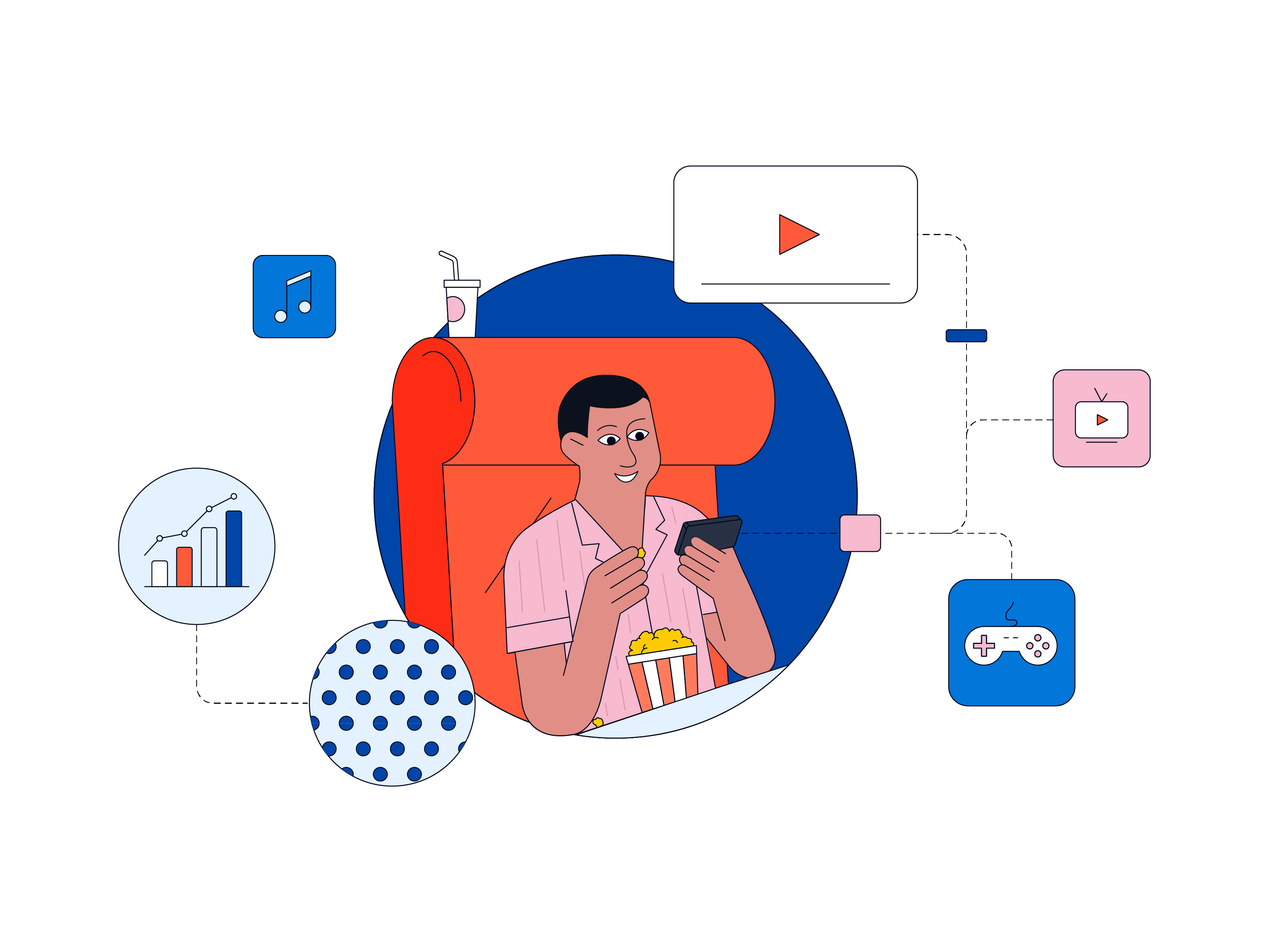
Taking your CTV measurement strategy over the top
Equally important as the partner you choose, the creative you design, and the audience you target is your measurement plan. Being a streaming service means that your app is available across a fragmented ecosystem of mobile, CTV, gaming console, and other connected devices. A campaign on mobile may drive outcomes on CTV or web, just as a CTV campaign can drive conversions in your mobile app. How can you ensure that your measurement strategy is up to the task of capturing the holistic impact of your omnichannel campaigns? Let’s find out.
4 best practices for streaming app measurement
1. Measure all connected devices
Wherever your streaming service is available to users, measure it. Any gaps in your measurement strategy create blind spots—blurring your true understanding of how your growth and engagement campaigns impact user actions. The largest streaming services measure their apps across mobile, tablet, desktop, gaming console, CTV, and over-the-top (OTT) streaming sticks and boxes. While the smart TV ecosystem is still quite fragmented, with many different platforms and operating systems, a provider such as Kochava offers turnkey, unified measurement. Streaming services can tap into a robust library of SDKs that enable out-of-the-box measurement across connected devices, unifying all of a brand’s streaming app engagement data into a single dashboard.
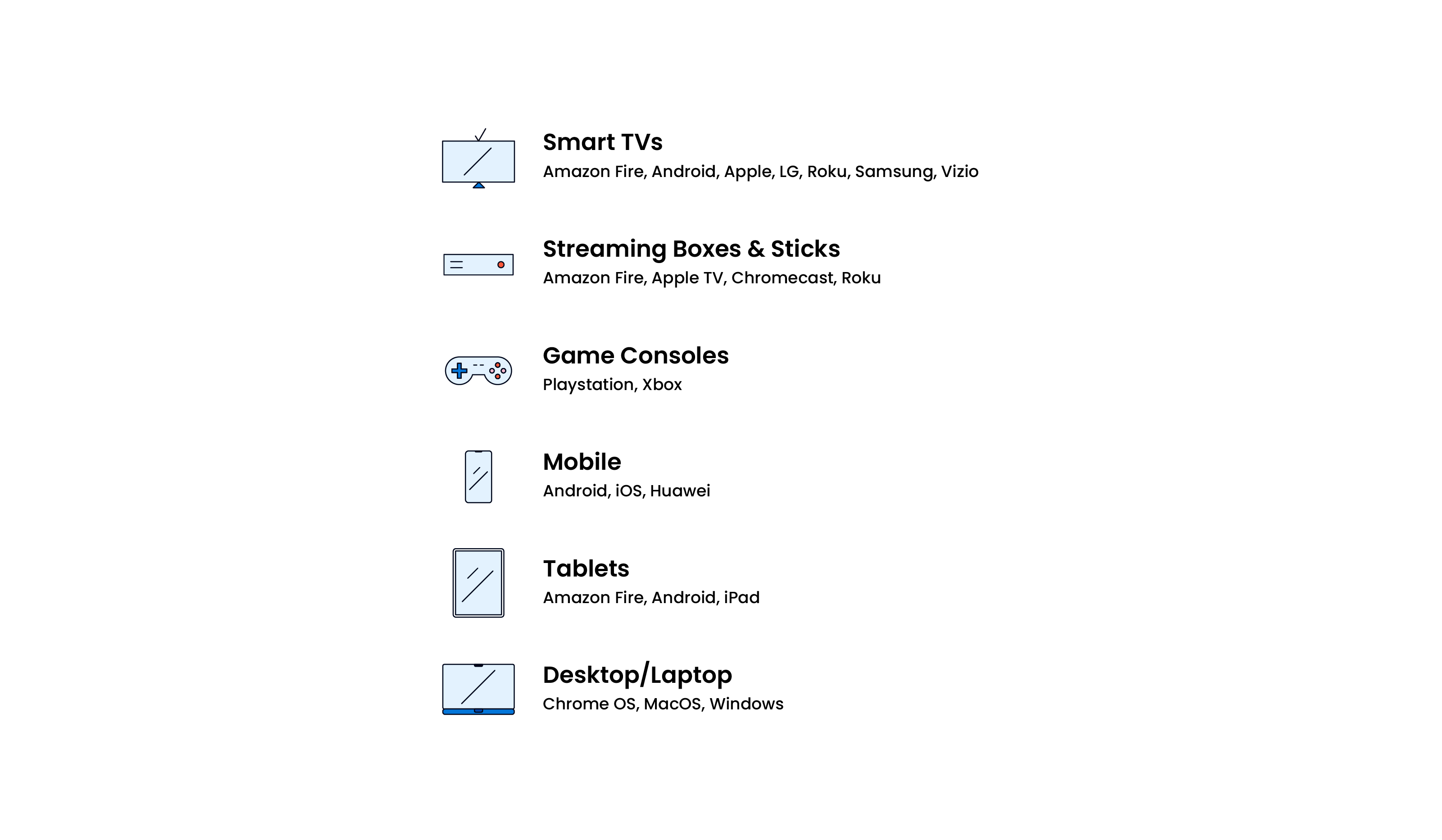
2. Instrument meaningful events and metadata
What actions are users taking in your streaming app after install or the first app launch? The only way to answer this is to implement full-funnel event data. Kochava is repeatedly asked which events to measure when onboarding new streaming clients.
This is an important question to consider thoughtfully, as the events you measure directly impact:
- How well you understand the user/viewer/subscriber journey
- Discerning the success of your campaigns in driving quality user acquisition and engagement
- Campaign optimization based on user quality and install-to-first watch/trial/subscription conversion
- Dynamic audience segmentation and activation based on user drop-off points or other behavior
- Your ability to run campaigns utilizing app event optimization (AEO)
- And more
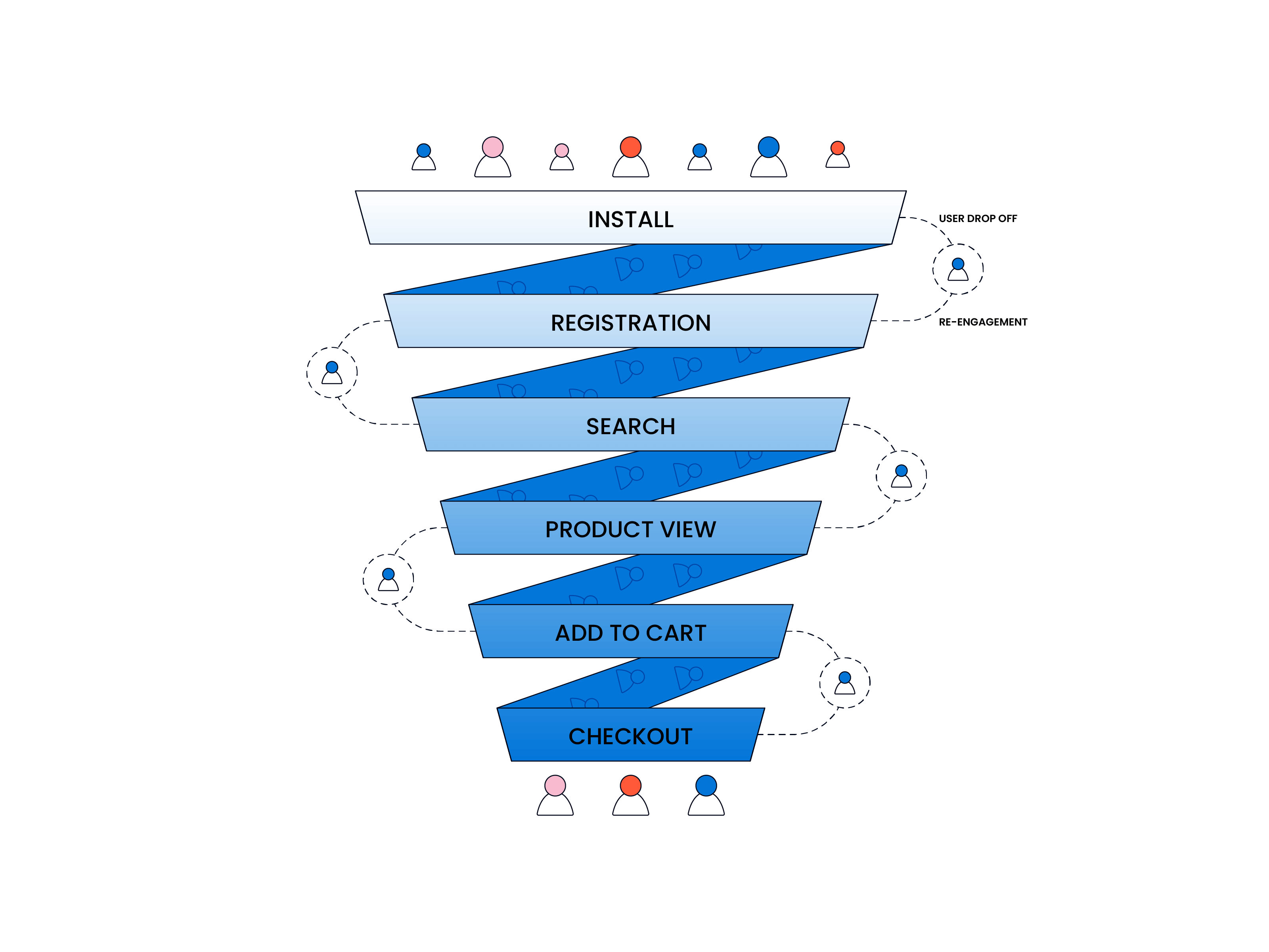
Beyond the events you measure, consider what context you pass with each. This context is what we call metadata. For example, if you pass a Watch event, indicating that a user has watched content, you can pass metadata giving you the content ID (e.g., show ID, episode ID, movie ID), total minutes watched, hashed user ID, and more. Let’s unpack key events you should strongly consider measuring.
User-level activities
These events represent user-level actions, like registering with an email address for a free ad-supported streaming (FAST) channel or starting a free trial with a subscription video on demand (SVOD) channel.
| Event | Recommended Metadata | Purpose |
|---|---|---|
| Registration Start |
|
Measures when a new user starts the registration process; if a user starts registration but does not complete it (see next event), users can be segmented and re-engaged to complete registration |
| Registration Complete |
|
Measures the first time a new user successfully completes registration or sign-up for your streaming service |
| Login |
|
Measures any time an existing user logs into your streaming service on another device |
| Logout |
|
Measures any time an existing user logs out of your streaming service on a particular device |
| Free Trial |
|
Measures when a new user signs up for a free trial of your streaming service |
| Start |
|
Measures when a new user starts a paid subscription for your service at the end of a free trial (if applicable)* |
| Subscription Start* |
|
Measures when an existing user’s subscription starts* |
| Subscription Renewal* |
|
Measures when an existing user’s subscription renews* |
| Subscription Change |
|
Measures when an existing user’s subscription is upgraded or downgraded to a different plan/tier |
| Subscription Cancellation* |
|
Measures when an existing user’s subscription is canceled* |
*Subscription start, renewal, and cancellation (due to a user opting out of auto-renew) may occur passively without user engagement in the app to trigger a measurable event through an SDK. Talk with your measurement provider about options to send these types of automated background/offline events via server-to-server or third-party providers.
Content engagement activities
These events help you understand how users/viewers/subscribers engage with your streaming content.
| Event | Recommended Metadata | Purpose |
|---|---|---|
| Content Browse |
|
Measures any time a user browses a specific genre category of your streaming content library |
| Content Search |
|
Measures any time a user searches your streaming content library |
| Content Purchase |
|
Measures any time a user purchases content in your streaming content library (applicable for apps that offer purchasable content) |
| Content Rating |
|
Measures any time a user rates streaming content |
| Free Trial |
|
Measures when a new user signs up for a free trial of your streaming service |
| First Watch |
|
Measures the first time a user watches streaming content in your app from a new device |
| Watch Start |
|
Measures any time a user starts watching streaming content in your app |
| Watch End |
|
Measures any time a user completes or ends watching streaming content in your app |
| Add to Watchlist |
|
Measures any time a user adds content to their watchlist |
| Remove from Watchlist |
|
Measures any time a user removes content from their watchlist |
3. Enable cross-device identity resolution
We live in an Internet of Things (IoT) world, and the average consumer interfaces with multiple connected devices. This “one user: many devices” relationship means that streaming apps need effective identity resolution, which combines data from multiple sources to create a comprehensive user profile.
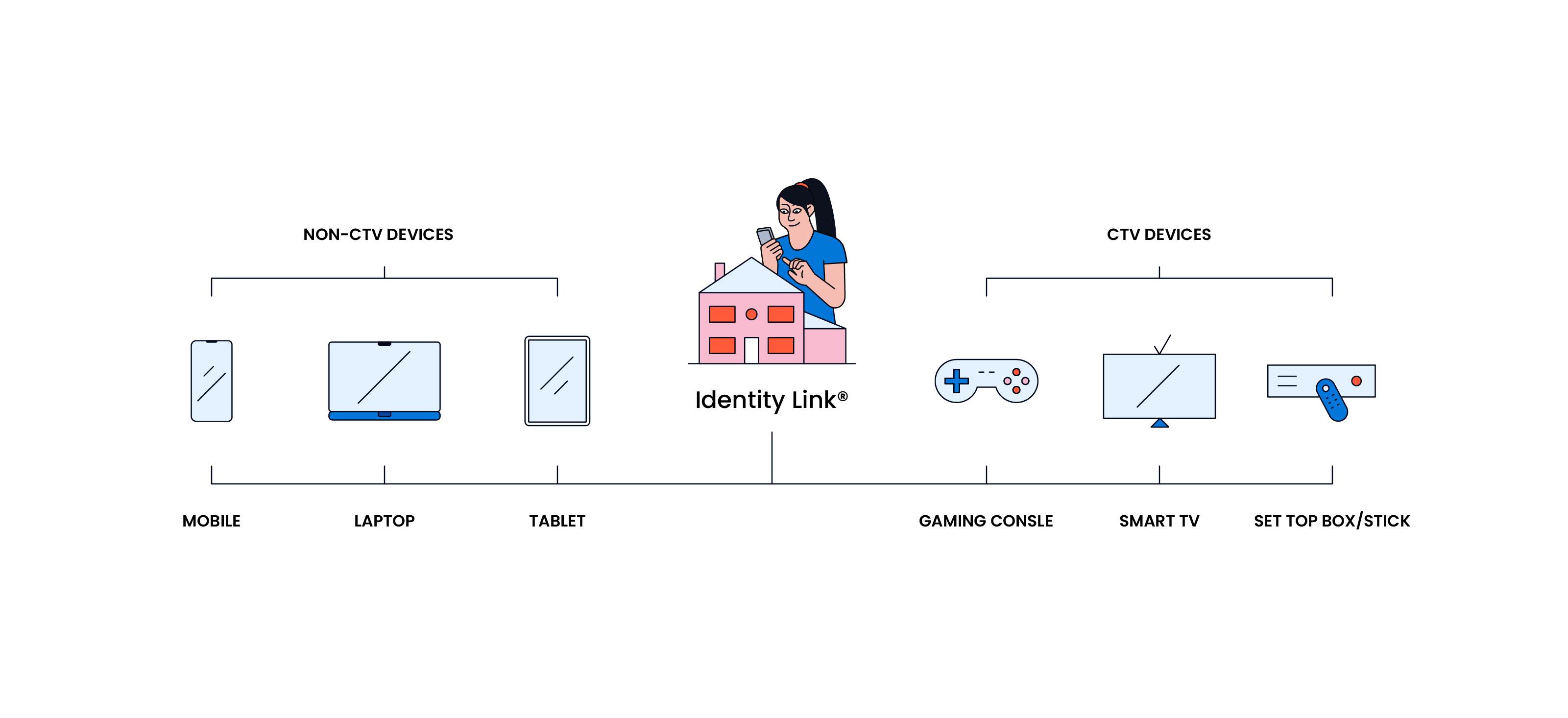
A streaming service user likely consumes content on their CTV, mobile device, tablet, computer, gaming console, and beyond. One home may share an account used across 10 or more devices. Referring back to the above metadata tables, passing a privacy-first user ID within event metadata is an effective way to join user-level engagement data across all touchpoints, as opposed to viewing engagement in silos by individual devices and platforms.
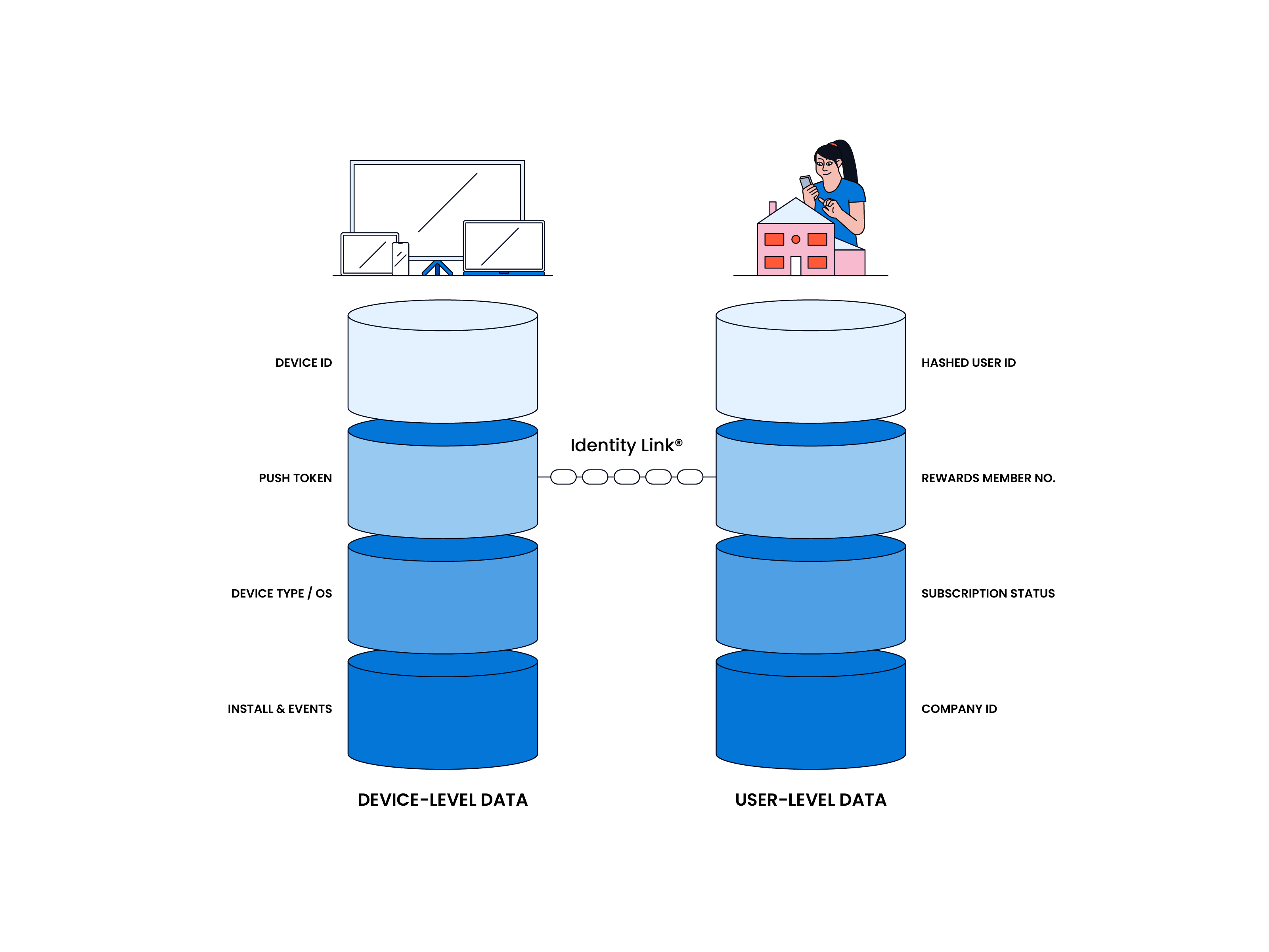
Kochava developed IdentityLink® to enable marketers to more easily connect user insights to device-level behavior as well as channel attribution.
With identity resolution, marketers can understand the user journey across devices, learn how user LTV is affected by the channel of initial acquisition (e.g., mobile, CTV, web), and optimize campaigns and personalization strategies for maximum impact.
4. Establish your campaign attribution game plan
Once you have the previous fundamentals in place, you have the data backbone to effectively and holistically measure the impact of your omnichannel media campaigns.
| 1 | 2 | 3 |
|---|---|---|
| You’re measuring user engagement across all devices and platforms where your streaming app is available. Any of these may be a touchpoint for user conversion. | You’ve instrumented meaningful events with rich metadata to understand the quality of lower-funnel engagement from users you acquire and/or re-engage. | You’re able to discern user-level activity across devices and platforms effectively. |
Here are important elements to include in your attribution game plan before launching your next marketing campaign:
Align on campaign goals
Align on campaign goals ahead of time. What’s the CTA of your campaign ads? Based on the primary CTA, which events (app install or in-app event) should be considered a successful conversion? Be sure to set up those events for attribution against the campaign.
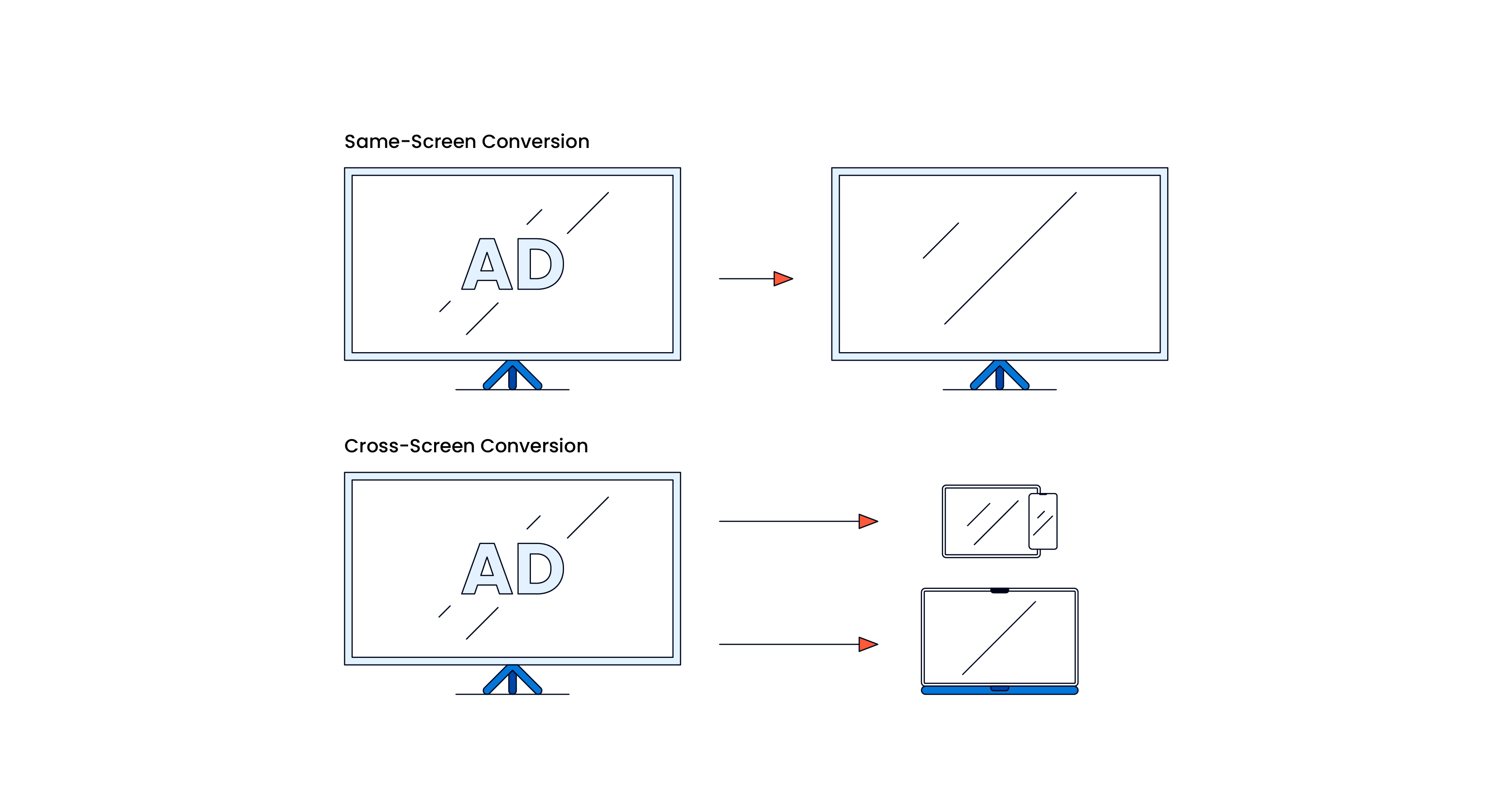
Account for same-screen and cross-screen attribution
A campaign on CTV may drive same-screen or cross-screen conversions. Be sure to ask your measurement provider how you can ensure that user actions within any of your streaming apps across all devices can be made eligible for conversion attribution. This will ensure holistic attribution.
Be aware of factors impacting attribution
User privacy
There may be attribution limitations across certain devices and platforms you’re measuring. For instance, some CTV platforms do not offer a device identifier due to user privacy settings and may block access to other data points that can be leveraged for attribution purposes. Attribution of conversions on iOS devices is impacted by user opt-in status under Apple’s App Tracking Transparency (ATT) framework. Talk with your measurement provider to understand these nuances.
Lookback windows and configurable attribution
The attribution waterfall is complex, and lookback windows are a key factor. Lookback windows define the maximum time between ad exposure and user conversion you’re willing to credit an ad for a conversion. Default lookback window settings can vary widely across measurement providers and media partners.
Ensure you and your media partner align on defined attribution windows for view-through versus click-through conversions and deterministic versus modeled attribution. Also, different lookback windows for acquisition versus re-engagement campaigns should be considered. Ask your measurement partner for guidance on configurable attribution settings.
Internal team silos
Many organizations have different teams managing mobile, web, and CTV advertising. If these teams aren’t in communication and are only measuring the conversion points they consider relevant for their marketing channel, attribution will be in silos. Encourage cross-channel and cross-platform collaboration within your organization. For example, the mobile team should be aware of CTV campaign launches and seek to coordinate measurement that captures the impact on new mobile installs and in-app engagements. CTV campaigns shouldn’t just be measured against CTV app activity. Without this collaboration, the mobile team may notice a sudden spike in new app installs or in-app event engagement but have no campaign attribution insights and see it as organic.
Measure what matters
Follow these best practices to establish a solid foundation as you measure omnichannel marketing activities for your streaming app. The key is to measure what matters based on your organization’s goals. If you’re looking for expert guidance on measuring your streaming app, contact Kochava.