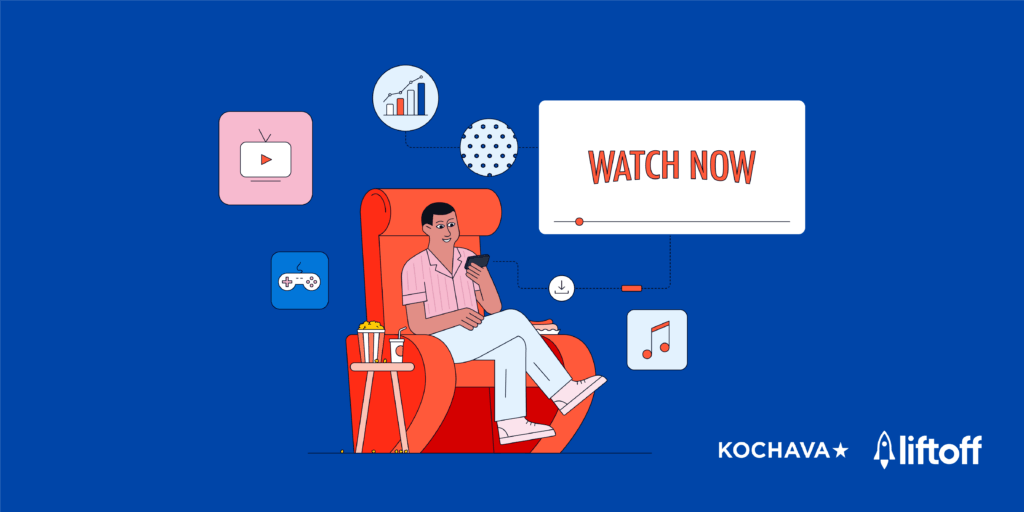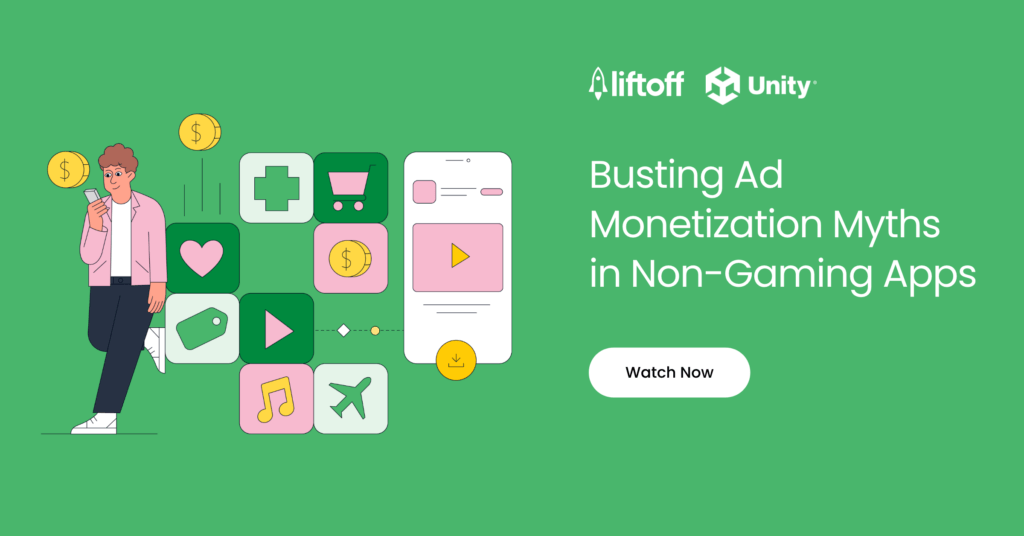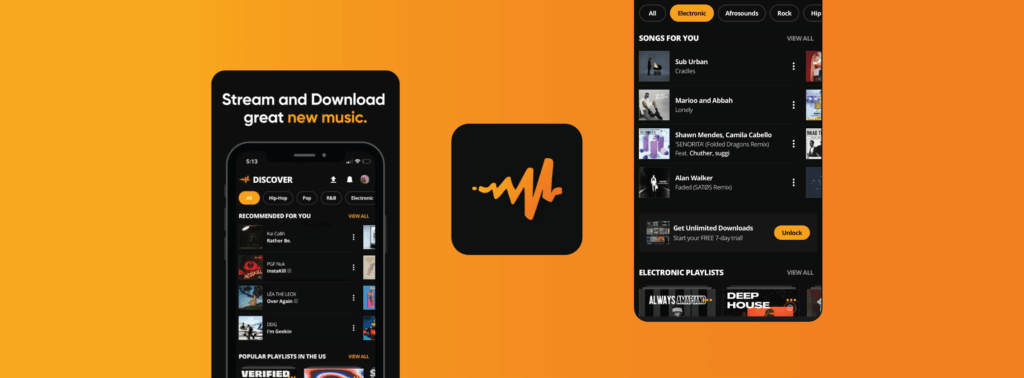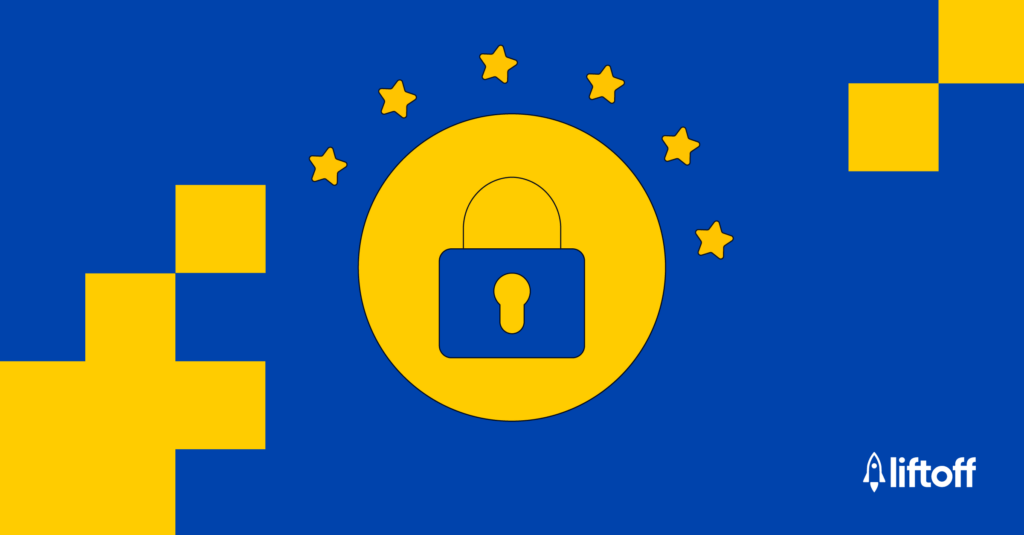In-App Bidding
Make your ads work harder
Drive up eCPMs by allowing more advertisers to compete for your inventory, saving
you valuable time and resources and increasing average revenue.
Contact your account manager or get started with Monetize to unlock these cutting-edge benefits
for your ads today.
To enable in-app bidding:
1. Log in to your Liftoff account
2. Select your app
3. Click Add Placement
4. Fill in the required information
5. Toggle the In-App Bidding button in the Monetization section of your placement
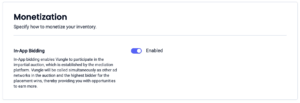
6. Click on Continue to complete your placement creation
You can also jump directly to the Placements page and edit already created placements.