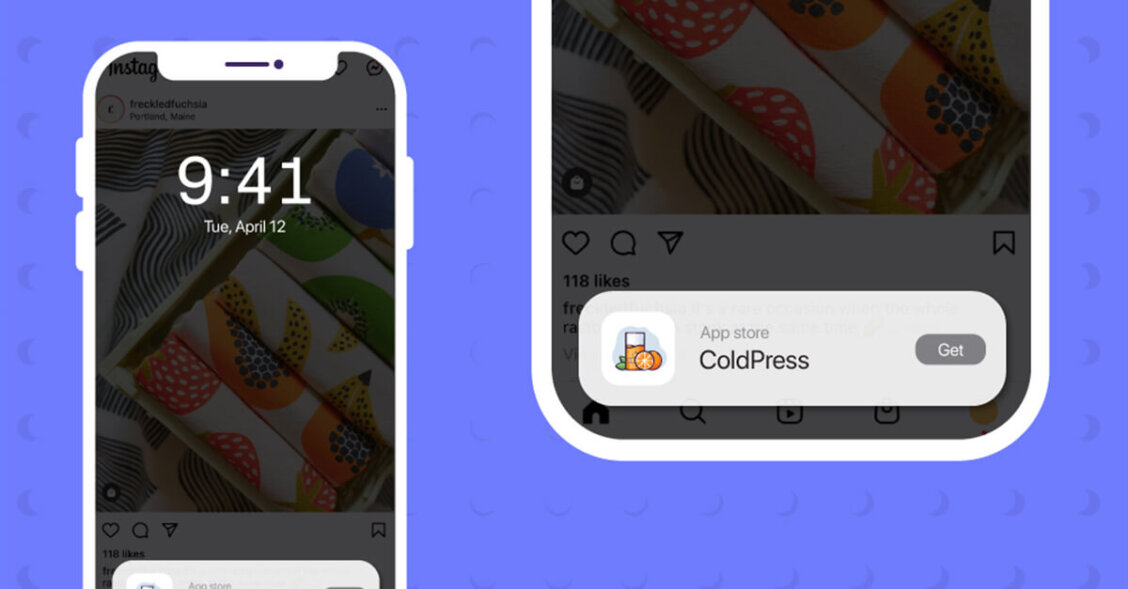
What Is SKOverlay?
With the release of iOS 14, Apple made significant changes to how users discover new games and apps on iOS. While the most dramatic changes have been related to privacy, Apple also introduced a new type of promotional tool for mobile marketers known as SKOverlay. Whether marketers are looking to leverage paid advertising tactics or drive inter-portfolio traffic through cross-promotion, SKOverlay gives developers a more intuitive way to introduce users to new mobile experiences that blend in seamlessly with the native iOS 14 user experience.
What is SKOverlay?
SKOverlay is a StoreKit class that gives developers an easier way to recommend apps to their users. As the name implies, developers can use the iTunes identifier of another app on the App Store to present the user with a banner-sized overlay that includes the promoted app’s icon, name, and brief description. The class allows for customization of position on screen, but most examples seen so far have demonstrated the overlay sliding up from the bottom of the screen as the result of a predetermined trigger. Note that SKOverlay is only intended for recommending apps, and that to recommend other forms of media, developers must use SKStoreProductViewController.
What does “SK” stand for in iOS development?
To backtrack a bit, the “SK” in both SKAdNetwork and SKOverlay stands for “StoreKit,” which is Apple’s framework for facilitating interaction with the App Store, especially as it relates to in-app purchases. It’s what gives app developers a way to monetize their apps besides charging for a download. It’s been around since iOS 3.0 and while it’s always offered the ability to cross-promote or recommend other apps, SKOverlay is a less intrusive solution.
Also Read: What Is SKAdNetwork and How Does It Impact Mobile Marketing?
What are the benefits of SKOverlay?
SKOverlay offers app developers the ability to promote apps in a way that adheres to the overall design language of iOS 14. The smooth arrival creates minimal user interruption, and because the banner appears the way it would in the App Store, it sends a strong visual cue that the recommendation can be trusted.
If the user has already installed the app being recommended, the overlay will let them open it or update it, depending on whether they have the current version. If they don’t have it yet, tapping the overlay takes them directly to the app’s listing in the App Store. If they’re not interested, they can swipe down to dismiss the prompt, though it’s worth noting that developers can prevent dismissal. SKOverlay can also be used in tandem with another novel feature that Apple recently released known as App Clips, but can only be used to recommend the full version of the app.
What are App Clips?
App Clips arrived in iOS 14.3 with the goal of helping users have a more fluid relationship with their devices. An App Clip is a snippet of a full app that works whether the user has the app or not. Rather than go to the bother of downloading a new app to pay for parking, for example, a user could use a QR code to open an App Clip of the app on the spot. App Clips also work if the app is already installed on a mobile device, saving the user the trouble of hunting it down amongst their many folders.
Start monetizing your apps with SKOverlay
The Vungle SDK gives publishers the power to monetize their apps via paid advertising partnerships that take advantage of SKOverlay’s native ad experience, as well as all other leading ad formats like rewarded video, banners, and MRECs. Our industry-leading contextual targeting capabilities, made possible by our 2021 acquisitions of GameRefinery and AlgoLift, ensure that we’re able to deliver unparalleled performance for our advertisers, which means higher eCPMs for publishers.
Contact us to learn more about how Vungle can help you achieve your mobile monetization goals.