
Part 2: Mastering YouTube Influencer Marketing for Mobile Apps
Alexander Ruban is User Acquisition Lead at Product Madness, a leader in social casino apps. Alexander started his UA career at popular mobile gaming companies like Pixonic and Wargaming. He quickly became a team lead who worked in ad networks, influencer marketing and ad tech projects. Before moving to Product Madness (and London!), Alexander was Chief Marketing Officer at a startup inside Mail.ru. Currently, Alexander leads a team at Product Madness that covers programmatic advertising, influencer marketing, App Store Optimization (ASO) and Apple Search Ads (ASA).
Learn more about Mobile Hero Alexander.
This is the second part of a two-part blog series where I walk through setting up your first YouTube influencer marketing campaign, analyzing the results, and scaling. You can read part one of the series here where I explain how influencer marketing can help app marketers reach new audiences, essential questions to ask when working with an agency, and the first steps to building a media plan.
Now that you understand the value of influencer marketing, let’s explore how to navigate a YouTube influencer marketing campaign.
Learning Phase
Imagine you are launching a campaign in a new user acquisition (UA) channel. Before you decide to continue or pause, you must pass the learning phase. In this phase, you stabilize performance to understand what works for your product and what doesn’t. The difference between traditional UA and influencer marketing is the manual work of all the learning phases and optimizations.
Traditional UA provides device-level targeting, which allows us to test campaigns quickly. You can set up a campaign focused on ROAS, engagements and retention. The algorithms then learn which users to target and optimize towards them. There is also real-time access to all users through one platform. For example, in a ROAS targeted campaign in GoogleAds, you instantly send ad impressions to all available inventory on the platform. The campaign works 24/7 until you pause it. For traditional UA, the combination of these two advantages unlocks fast learnings for campaigns.
With influencer marketing, you don’t have these privileges. You can’t target devices or user profiles. You can’t conduct A/B tests since you can’t split the targeting audience within one influencer campaign. There is also no option to optimize the campaign on the fly or to pause. You’re out of luck then, right? Wrong. Let’s take a look at an influencer media plan and what we can do.
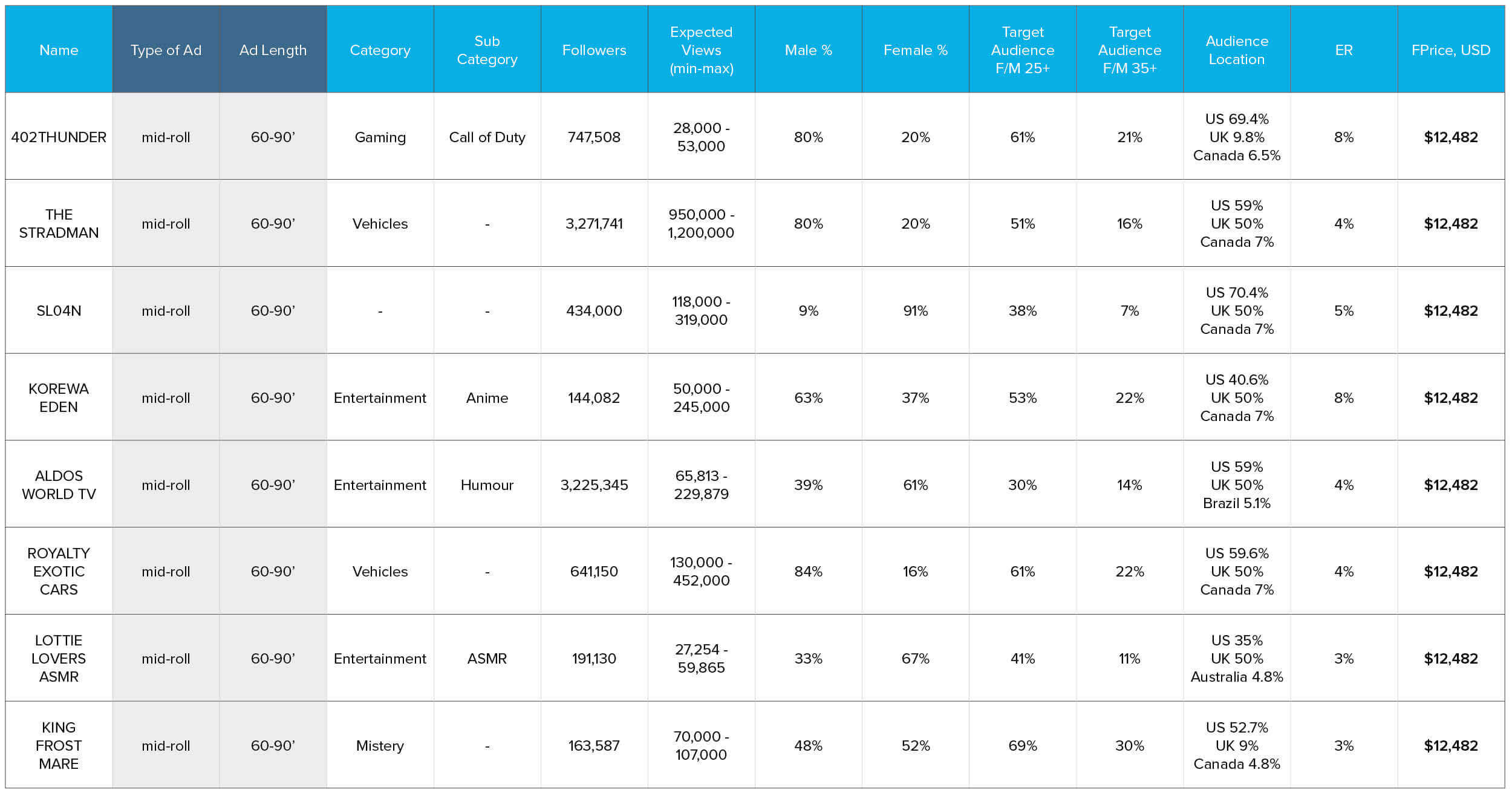
With expected views and prices, you can forecast the number of app installs. As a reference, use the average Install Rate (IR defines the conversion from impression to install) from broadly targeted UA campaigns. Since you don’t know what works with an influencer’s audience, the IR from broad campaigns is a good starting point.
Make Well-informed Decisions Based on Other Assumptions
Step 1. Install forecast
Install estimation formula:
[Expected views] x [Expected Install Rate] = [Expected number of installs]
Step 2. CPI forecast
Once you have the expected number of installs, estimate the CPI.
[Priced] / [Expected Installs] = [Expected CPI]
Step 3. ROI forecast
Just kidding—you can’t do it now.
Step 4. Apply estimations to each YouTube influencer in the media plan.
Step 5. Compare estimated CPI with the average CPI from broader UA campaigns. Here you begin to see a complete picture of what to expect from your first YouTube influencer marketing campaign. If you notice any costly channels, eliminate them from the media plan.
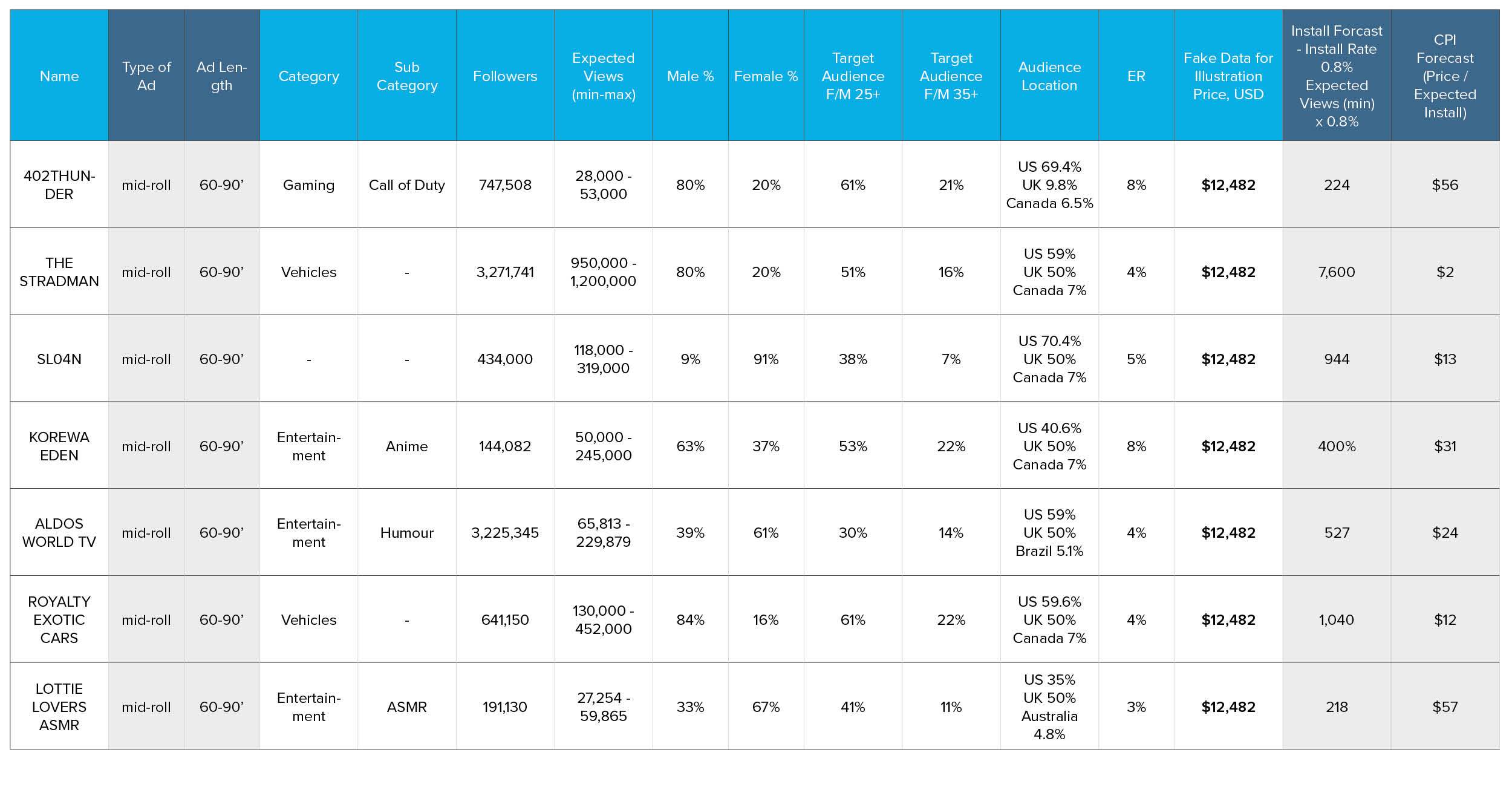
Fight Chaos to Make Estimates Accurate
It’s not a smart move to judge performance with small sample sizes. Plus, performance varies based on channel characteristics and your creative strategy. Your estimations won’t be accurate on the first try, but don’t worry—this is the learning phase. At this stage, you need to acquire sufficient data to see what performs and doesn’t. To minimize “estimation error,” I suggest the following.
- Work with more influencers. Test five to ten YouTube influencers per channel category and get a glimpse of long-term potential (or if you need to stop working with one!)
- Segment your media plan according to the channel categories. Then launch five to seven influencers in each channel category to see how they perform.
- Use a creative brief for all channel categories, which ensures that influencers will deliver the same message. You don’t need to create a strict brief—allow the influencers to “influence” the audience with their personality. The only thing you need to watch out for and keep cohesive is the core message and CTA across all campaigns.
Remember, the goal of your first YouTube influencer marketing campaign is not to achieve ROAS targets or estimated installs. It is to set up a starting point—see what works and how to improve.
Analyze the Forecast
After your first campaign is over, analyze how accurate estimations were and build a new prediction model. Pointers and questions I keep in mind after an influencer marketing campaign finishes include:
- Analyze the overall conversion rate. What was the overall CPI? Install Rate?
- Analyze the performance per category. Which ones performed best and worst?
- What categories drove the most volume and revenue?
- Did your campaign cause an uplift in organic installs? Can you detect it and attribute it to influencer marketing activity?
Scaling and Beyond
Here comes the exciting part, scaling. Continue to test new formats and categories. Once you have reliable data per channel category, use the average install rate and post-install metrics to estimate the future success of activities within each channel category. For newer campaigns, you will know what channel types perform best for your app.
Improve subsequent campaign estimations with previous data from prior campaigns. Here is an example of how the estimation formula slightly changes:
[Expected number of installs] x [Average install rate in category] = [Expected CPI per category]
The more data per channel category, the more accurate the overall forecast will be. To combat outliers and “estimation error,” increase the sample size of influencers launched per category. This provides a more accurate average metric to use for future campaigns. Once you have a reliable sample size per channel category, the forecast accuracy increases.
Bonus: Creatives
There are excellent influencers and lousy influencers. Some will create customized content, while others will bluntly follow the brief without improving your message.
An excellent creative example comes from Crypt on YouTube, where he promotes a social casino gaming app through a rap! He followed the brief but put extra effort into making the advertising unique. I wish all integrations were like this, but these tactics require more preparation time, making it less scalable.
There are some cases where it is okay when an influencer strictly follows the ad integration brief. The script supports the creators if they struggle to add a “personal touch” to the ad integration. A unified brief becomes beneficial when you launch over twenty influencers—it is less time-consuming for the creative review process.
My main takeaway with influencer content/creatives is to control conversion rates through the ad integration brief. Once conversion rates stabilize, work on brief improvements that will increase the performance of influencer marketing campaigns.
Closing Remarks
Be ready to learn and adapt. There is a lot of manual work in the learning phase and optimization of YouTube influencer marketing campaigns. When done correctly, you will have reliable data for future campaigns. Here’s my closing advice:
- Categorize all influencers’ YouTube channels by genre.
- Collect data after each campaign.
- Rely on average conversions per genre/category to forecast the average performance for each influencer and group of influencers within the segment.
- Calculate the Lifetime Value (LTV) of each category to see which performed and what to test next time.
- Use a reliable sample size and refrain from making assumptions based on small sample sizes. The more campaigns you run, the more accurate your forecasting and results become. The more historical data you have, the more dependable your forecast will be.
Extra tips on how to continue scaling YouTube influencer marketing campaigns:
- Use different briefs for each of your targeting segments. For example, if you have ten influencers in the humor category, add more jokes and fun gameplay to the brief in ways that align with the creators’ styles.
- Consistently improve your forecast model with historical data.
- Launch multiple influencers in each category to avoid performance fluctuations and focus on overall performance.
- Verify forecasts with actual results and improve them from one campaign to the next.
In case you missed it, here’s part one of this blog series. In it, I share insights on reaching new audiences through influencers, questions to ask when working with an agency, and the steps to building an influencer marketing media plan.