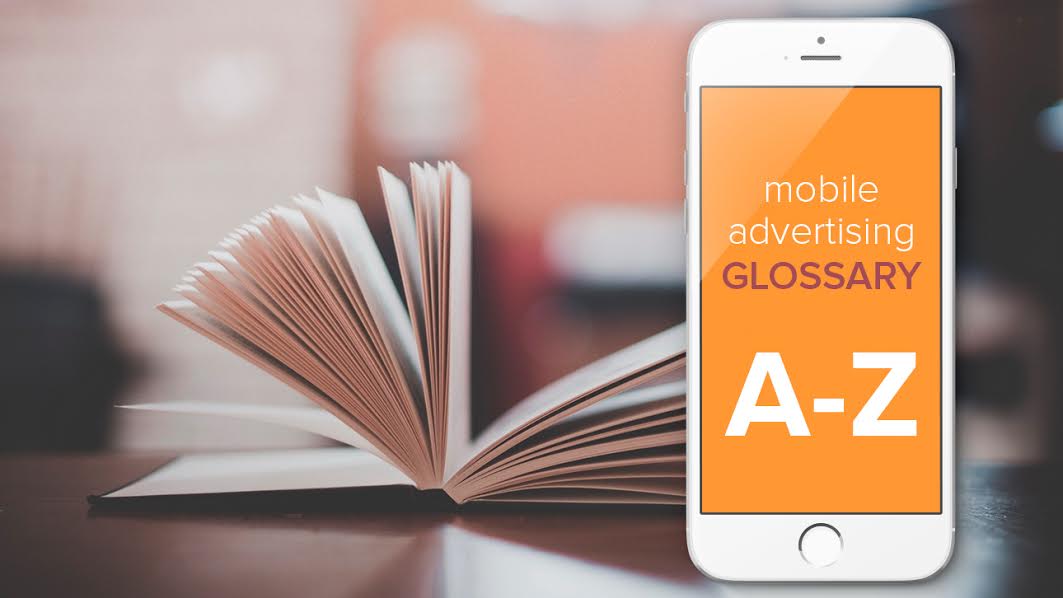
The Mobile Advertising Glossary: from A to Z
Mobile advertising shouldn’t be complicated, so we here at Liftoff put together a glossary to help. Keep it all straight, whether you’re new to the game or just need a refresher. Want more in-depth help? Shoot us an email and we’ll guide you through a campaign, from KPIs to CPA.
A/B testing: Sometimes called split testing, A/B testing is the process of comparing two sets of ad creative, copy, or targeting tactics to see which one gets a better response from viewers. Typically in an A/B test campaign, all other variables are held constant and one variable is changed in order to evaluate its effect on the overall campaign.
Active user: An active user of an app based on a specific time frame. A user is typically considered active if they opened the app within the specific time frame, however some marketers put additional constraints on what is considered “active” such as a minimum time spent in app.
See also: DAU, MAU,
Ad exchange: These are technology platforms that allow multiple ad networks to bid on advertising inventory. The pricing for available ad units therefore more flexible, changes frequently and is based on bidding by other networks rather than negotiated pricing.
See also: RTB, programmatic
Ad network: These organizations bring together ad inventory from mobile app and website publishers, then match it with advertisers – agencies, publishers and marketers. Ad networks often offer a variety of advertising types for marketers to use, and many have specialities such as video advertising or incentivized advertising.
Ad server: An ad server is the back end technology which places mobile advertisements onto mobile web pages or into mobile apps. Ad servers track interactions between users and the advertisements (such as clicks, video views or ad impressions) and report them back to the advertiser. Many ad servers are powered by databases to track users with unique identifiers, attributing characteristics and demographics to users which can be used for campaign targeting.
Advertising ID (Google Play): The advertising ID is a user-resettable, unique, anonymous ID for advertising, provided by Google Play. It gives consumers control over privacy and advertising tracking and provides developers with a simple, standard system to continue to monetize their apps.
See also: UDID
API – Application Program Interface: An API is a set of programming instructions and standards allowing an app to access a server-based software application or tool. A software company releases its API to the public so that other app and software developers can design products that are powered by its service. Examples include the Facebook Connect API, which allows app developers to utilize the Facebook account system for login, or API’s found within the Liftoff SDK, which allows app developers to send app data to Liftoff and enable targeted programmatic mobile user acquisition campaigns.
See also: SDK
ARPU – Average Revenue per User: A measure of how much income an app generates, given the size of its customer base. The ARPU is determined by taking the total revenue generated from all users and dividing it by the total number of app downloads. This number can be compared with the cost per install to determine if user acquisition campaigns are profitable.
ARPU-DAU – Average Revenue per Daily Active User: A more timely measure of an app’s income, the ARPU-DAU is determined by taking the total number of active app users during a single day, and dividing it by the total revenue generated during that day.
ARPU-MAU – Average Revenue per Monthly Active User: Found by dividing the monthly revenue by the number of users per month, the ARPU-MAU or ARPMAU can give a more consistent picture of user engagement.
ARPPU – Average Revenue per Paying User: As a more specific measure of revenue, the ARPPU calculates how much users are paying once they’ve converted to becoming paying users. This is important for marketers to know to see if they need to adjust their funnel to target very few users who pay a lot of money, or to encourage more users to convert, but pay very little.
ASO – App Store Optimization: The process of adjusting an app’s metadata (title, description, keywords, category, screenshots, video) to rank better in app store searches. While similar in theory to web search optimization, the major app stores have very different search rules. For most marketers, ASO should be an on-going process.
Banner: This type of graphical display ad can be seen alongside in-app or web content and does not typically interfere with the content. Banner ads can sometimes expand by tapping on the ad or hovering a cursor over them. Banner ads are typically run during CPC or CPM campaigns and can be found in a number of different creative sizes from full screen takeovers to more traditional leaderboard style creative. A guide to standard banner creative can be found on the Internet Advertising Bureau’s website at http://www.iab.net/guidelines/508676/508767/mobileguidelines
Blacklist: A set of user IDs that have been specifically excluded from a campaign, typically because the user does not meet the targeting condition. A blacklist is commonly used to exclude existing users from user acquisition campaigns.
Bot farm: In mobile advertising, bot farms are a black-hat advertising practice where fake mobile accounts are used to download an application in large numbers in an attempt to influence an app’s ranking in the app stores.The use of bot farms is banned by all major app stores.
Burst campaign: In a burst campaign, the marketer spends the budget over a short period of time in order to boost the visibility of the app and increase installs. The primary purpose of burst campaigns is to move the app up the charts in the major app stores; getting lots of downloads in a small amount of time will push the app very high in the charts.Typically burst campaigns use cheaper, incentivized downloads in order to reduce the cost of obtaining these large download numbers, making the gamble that the new organic users coming from the app’s position at the top of the chart will return the investment.
See also: Incentivized download
Campaign optimization: The process of reallocating budget away from poor-performing ad sets toward better-performing ad sets, based on creative, keywords, targeting and other dimensions.
Click: Selection of an ad by a consumer. In mobile, typically done via a tap action.
Copy: Copy refers to the written material in an advertisement, separate from images or other elements of layout.
CPA – Cost per Action: Advertising model where the marketer pays for a specific user action, such as account registration, social sharing, purchase, or a reservation instead of paying for installs, views or clicks. Also called Pay per Action (PPA).
CPC – Cost per Click: A Cost per Click advertising campaign charges the marketer each time a consumer clicks on the ad they’ve been shown, regardless of what the consumer does once they’ve opened the link. Also called Pay per Click (PPC).
See also: Click
CPI – Cost per Install: A Cost per Install advertising campaign charges the advertiser each time a consumer clicks on an ad, goes to the app store, and installs the app on their device.
CPM – Cost Per Thousand: Abbreviated with the Roman numeral M for 1,000, CPM is a campaign more similar to television or print campaigns; the advertiser pays one cost for every thousand times the ad is shown, whether in an app, on a social network or on a website.
See also: eCPM, impression
CTR – Click-Through Rate: The percentage of consumers that click on an ad or link out of the total number of consumers that view that link. It is especially important to monitor CTRs to establish whether or not particular creative is effective or not; an ad set with a low CTR may not be as effective as one with a higher CTR.
DAU – Daily Active User: The number of active users of an app on a given day. Often reported as an average.
Deep link: A way for marketers to link to a specific page within their app. These are typically used in re-engagement campaigns, as marketers can advertise a specific feature of the app and send the user directly to that feature.
DMP – Data Management Platform: Also called a unified data management platform (UDMP), this is a centralized computing system for collecting, integrating and managing large sets of structured and unstructured data from disparate sources.
DNT – Do Not Track: A browser or phone setting that sends a message to advertising networks requesting that they do not track the user. In some instances, this setting simply prevents tracking by limiting the data accessible by the network.
DSP – Demand Side Platform: A system that allows marketers to buy digital advertising inventory across multiple ad exchanges through one interface. Real-time bidding (RTB) for advertising inventory takes place within the ad exchanges; by utilizing a DSP, marketers can manage their bids for the ad space and the pricing for the data that they are layering on to target their audiences.
eCPM – Effective Cost per Thousand: Calculated by dividing total earnings of a publisher by total number of impressions in thousands.
Frequency capping: Restricting (capping) the number of times (frequency) a specific visitor to an app or website is shown a particular advertisement. Typically done to prevent oversaturation of ads and wasted impressions to users who have expressed no interest in the advertised product even after multiple ad exposures.
Funnel: The path a user takes from initial ad impression to the final defined target action such as app download or in-app engagement. The term funnel alludes to the decrease in numbers that occurs at each step along the the process as portions of users fail to take the next step.
IDFA – ID For Advertisers: Created by Apple to replace tracking by UDID, the IDFA is an anonymous tracking identifier (similar to a cookie) that allows developers and marketers to track a user’s activity for advertising purposes. The IDFA is not specific to the user’s hardware, and can be reset if the hardware changes ownership.
See: GAID
Impression: When an ad is shown to a consumer. If an advertisement is served up to the same consumer multiple times, each time is considered a new impression. Whether or not the consumer clicks on the advertisement is not taken into account
See also: Reach
Incentivized downloads: This type of campaign (often referred to as “incent campaigns”) offers consumers an incentive for downloading an app. This often takes place as part of a app’s offer wall (users are asked to download an app in exchange for some in-app reward). The marketer pays a small price for the download and does not need to coordinate the reward – the ad network sets this up. Consumers who have been incentivized to download an app are notoriously disloyal users, so the CPI in an incentivized campaign is often very low. Advertisers use incentivized campaigns as cheap burst campaigns.
Inventory: Advertising inventory is the number of advertisements, or amount of ad space, a publisher has available to sell to an advertiser. Ad inventory is often calculated by the month and typically reported by the number of impressions and size of the ad space. The term can refer to ads in print or other traditional media but is increasingly used to refer to online or mobile ads.
ITA – Install to Action: A ratio of the number of installs of an app compared to the number of users that take a specific defined action. For example, a 10% registration ITA means that 10% of all downloads resulted in a registered user.
GAID – Google Advertising ID: A unique and anonymous string of letters and numbers that identifies Android users for advertising tracking purposes. Users can reset their GAID at any time, wiping their previous information clean, or turn off tracking data at any time. The GAID replaced the less flexible Android ID, similar to the way Apple’s IDFA replaced the UDID.
See also: IDFA
K Factor: Measurement of an app’s virality. The K-Factor is determined by comparing the number of invitations send out by a user to the average rate of converting those invitation to new users. The K factor equation is k = i * c, where i is the number of invitations sent out by users and c is the conversion rate of invitations to new users. Any K-Factor over one is considered exponential growth.
KPI – Key Performance Indicators: KPIs are defined by the marker as the top data points for measuring an app’s success. KPIs are often based on download numbers, engagement numbers and revenue numbers, but vary based on marketer goals.
MAU – Monthly Active User: A user who has engaged with your app at least once in the last month.
Mobile analytics: Data pertaining to how a user interacts with an application. Typically includes screen views, time spent in the app, device and demographic information about the user, and details about the pathways a user takes inside an app.
Mobile attribution tracking: uses data to track the source of a new user back to the advertising campaigns from which they were obtained. Mobile attribution tracking shows app marketers which advertisements and ad networks drove app installs and how those users are interacting with the app. This data can be used to optimize campaigns towards better performing ads and creative.
Non-incentivized downloads: A traditional mobile ad campaign where a consumer views an advertisement and engages with it without promise of reward or remuneration. Since consumers are choosing to download the app without an incentive, they tend to become higher-quality users, engaging more frequently with the app. However, this also means that non-incentivized campaigns tend to be more expensive.
Offer wall: An offer wall in a mobile app is a list of incentives which a user can receive by performing a specific action, typically downloading another app, watching a video ad, or sharing content on social media. Incentives are often in-app rewards such as digital currency or additional unlocked app content. Offer walls have been discouraged by Apple.
Postbacks: Postbacks are URL requests that notify advertising tracking systems that an install or other tracked conversion has taken place. Postbacks give networks and ad exchanges vital data that allows them to optimize advertising in real time.
Programmatic: Automated bidding on advertising inventory done by an algorithm or computer program.
Publisher: Any individual or entity that distributes an app.
Reach: The total number of individuals shown an ad at least once during an advertising campaign. This is different from the number of views as an individual may view an ad more than once. Reach should not be confused with the number of people who will actually consume or interact with the advertising.
Re-engagement: Re-engagement is the act of communicating with a disengaged user in an attempt to get them to engage with your app again. Re-engagement campaigns target consumers who already downloaded an app but haven’t opened it in a given amount of time, or to call attention to an app update, new content, or a promotion. The copy and creative is focused at reminding these users what’s inside the app and how they can use it in their own lives. Re-engagement campaigns benefit from deep-linking, allowing users to click on the ad and open the app directly to a pre-determined page, rather than the app home screen.
Retargeting: The act of advertising your app to your existing download base, typically in an effort to re-engage lapsed users who have uninstalled or simply stopped using your application. Requires an ad network that can serve up ads to a specific list of user IDs provided by the marketer.
Rich media: Any advertising unit that uses non-static creative. While less prominent in mobile than online, rich media ads in the mobile space typically appear in the form of video advertisements or animated gifs.
ROI – Return on Investment: The benefit to the marketer from an investment in an advertising campaign or the development of a new feature to attract users to the app.
RTB – Real Time Bidding: A means by which advertising inventory is bought and sold on a per-impression basis, via programmatic real-time auctions, similar to financial markets. Inventory is sold to the highest bidder on a per impression basis.
SDK – Software Development Kit: A SDK or “devkit” is a set of software development tools that help developers create new software. SDKs provide developers with libraries and tools to create, modify, improve or configure the software. While many SDKs contain APIs, they are not identical. SDKs are often available as app platforms.
SSP – Supply Side Platform: A supply-side platform is a cloud-based service used to sell advertising in an automated fashion. In mobile, SSPs are most often used by mobile publishers to sell display, video and mobile ads.
UDID – Unique Device ID: Historically, each Apple device came with a 40-character Unique Device ID that was used for advertising tracking. UDIDs came from the manufacturer and never changed, even if one person sold their device to another, creating problems for mobile advertisers. Apple now uses an Advertising ID or an IDFA.
Whitelist: In mobile advertising, a whitelist is a database of mobile device IDs that are the target of a mobile advertising campaign. Whitelists are commonly used in re-engagement campaigns. Whitelists are also used by advertising exchange platforms – whitelisted sources include publishers and networks that a marketer has chosen to run their advertisements on.