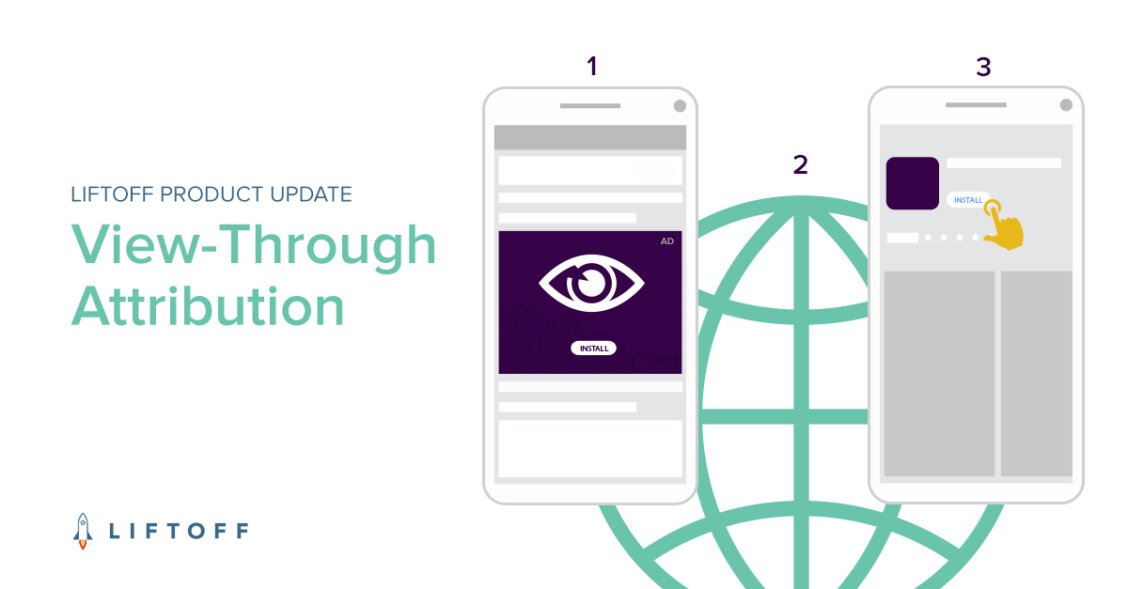
Liftoff Launches View-Through Attribution for Mobile Apps
With view-through attribution, mobile advertisers can now measure install and in-app conversions which result from views of their ads with Liftoff. This is available for any Liftoff campaign using Adjust, Appsflyer, Kochava or Tune.
View-through attribution provides greater visibility into the performance of ad campaigns by highlighting how ad views impact installs and in-app conversions, on top of ad clicks. This is especially common with video ads, where ads are more likely to be viewed than clicked on.
How View-Through Attribution Works
Here’s an example scenario to illustrate how view-through attribution works: a user sees an ad for an app. Instead of clicking on it and installing the app, the user waits until later that night (like when they’re at home on wifi) and goes directly to the App Store to download the app. With view-through attribution, the advertiser is now able to measure the conversions resulting from that ad. View-through attribution in this example allows marketers to see the various ways an ad can lead to an app install and in-app engagement.
Many ad networks already support view-through attribution. Facebook, for example, offered this on all of their campaigns enabled by default starting in Sep 2016. Now, advertisers can enjoy the same level of visibility with Liftoff campaigns.
View-Through vs Click-Through Conversions
An install is marked as a view-through install if it is driven by an ad-impression with no associated click, within a given period of time. This period of time is called the view-through attribution window. By default, the view-through attribution window is set to 24 hours. If a user clicks on the ad and proceeds to install the app, the install is marked as a click-through install. Advertisers can now see the breakdown of view-through and click-through installs and in-app conversions in both their Liftoff and MMP campaign reports.
Reporting Campaign Data by Conversion Type
Once view-through attribution is enabled, advertisers can view the breakdown of campaign data by view-through vs click-through conversion in the Liftoff’s Admin Reports. Liftoff provides fully customizable campaign reporting including a downloadable CSV file sent via email to perform deeper campaign analysis. Additionally, advertisers can also see view through data by conversion type in the dashboards of their respective media measurement partner.
If you’d like to take advantage of view-through attribution, let’s get started!