
How App-Ads.txt Earns Publishers More Revenue & Drives Down Mobile Fraud
To simplify updating, we send you email notifications whenever your app-ads.txt file needs an update. Make sure to add [email protected] to your contact list to stay on top of reminders!
Since 2017, over two million publishers have adopted IAB Tech Lab’s ads.txt. Now an industry-standard authentication method, ads.txt is a simple-text public record of Authorized Digital Sellers that publishers upload and advertisers crawl, verifying inventory authenticity. Half of all advertisers polled by IAB feel more comfortable buying inventory from ads.txt-verified sources, meaning that publishers who adopt ads.txt are significantly more likely to sell inventory and earn more revenue.
Although a champion of web authenticity, ads.txt did not fully translate into the mobile app world, but its formidable adoption rate of 60% indicated a need for a mobile app counterpart. The introduction of app-ads.txt gives mobile app publishers new ways to attract advertisers and increase revenue, while advertisers can use app-ads.txt to make sure their mobile spend isn’t being wasted on fraudsters. Here’s what you need to know about app-ads.txt — including how to create it yourself.
What is app-ads.txt?
Like ads.txt, apps-ads.txt is a text file that app publishers upload to their publisher’s website. It lists all the ad sources authorized to sell that publisher’s inventory, which are cross-referenced with IAB’s system for buyers to distinguish authorized sellers.
How does app-ads.txt work for mobile apps?
A demand-side platform (DSP) that wants to bid on an app’s inventory crawls the app-ads.txt file on the publisher’s website to verify which ad sources are authorized to sell that app’s inventory. The DSP will only bid from ad sources listed on the file and authorized by the app publisher.
How does app-ads.txt help mobile app publishers earn more ad revenue?
Authorized in-app inventory. Publishers who adopt app-ads.txt are less at risk of being removed from advertisers’ target media lists, as more and more advertisers now rely on an adherence to app-ads.txt to make sure they don’t waste money on unauthorized inventory.
Ad fraud prevention. App-ads.txt blocks unauthorized publishers who impersonate legitimate apps and mislead brands into spending budget on fake inventory. With fraud instances reduced, authenticated publishers can retain more of the ad revenue from inventory genuinely targeted to their app. The adoption of app-ads.txt is continuously increasing among publishers as they realize the revenue opportunity behind this implementation.
Google Play and Apple App Store App-Ads.txt adoption over the last 9 months as of February 2023
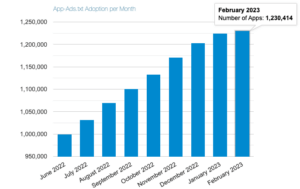
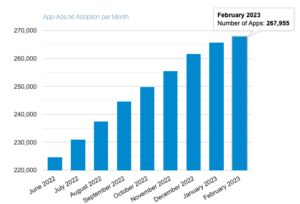
How do I create an app-ads.txt?
Step 1: Provide the publisher website URL in your app store listing.
Make sure that your publisher website URL (not app-specific URL) is added to your app store listings. Advertising platforms will use this URL to verify the app-ads.txt file. Also, double-check that your ad network account also has the correct app store URL for your app. If you use Liftoff Monetize (previously Vungle), you can log in and check your app settings for the correct URL.
Step 2: Reach out to all ad sources (direct, resellers, et cetera).
Get in touch with your direct ad sources and ask for their app-ads.txt line, according to IAB’s structure below:
Ad source domain, your publisher ID, type of relationship (direct or reseller), TAG certification ID
Example: example.com, 1234, DIRECT, 5678
If your ad sources use third-party resellers to sell your inventory, they should be listed as “reseller.”
Example: example.com, 1234, RESELLER, 5678
You shouldn’t add any provider to your app-ads.txt file unless you or your ad source have a direct relationship with them.
Click for Liftoff Monetize (previously Vungle)’s entries
Step 3: Write the app-ads.txt file.
Create and save an app-ads.txt file in any text editor (e.g. Notepad) listing out all the lines you received from your ad sources.
Step 4: Upload the app-ads.txt file.
Upload the app-ads.txt file to the root of your website domain as it’s listed in Google Play or the iOS App Store (e.g. https://www.example.com/app-ads.txt).
Summing up
We encourage all our publishers to adopt app-ads.txt, so they earn the revenue they deserve. It’s important that both ad networks and publishers do their part to participate in this movement to help reduce fraud. Liftoff Monetize (previously Vungle) is committed to more transparency and security in the mobile advertising ecosystem.